Woodpecker for Minecraft Pocket Edition 1.20
 The medieval theme fits perfectly into the gaming environment and improves your experience. Therefore, we invite you to pay attention to Woodpecker for Minecraft. The main feature of this visual modification is the style of its textures.
The medieval theme fits perfectly into the gaming environment and improves your experience. Therefore, we invite you to pay attention to Woodpecker for Minecraft. The main feature of this visual modification is the style of its textures.

While maintaining the medieval theme, the author also offers cartoonish elements that will become a perfect addition to your virtual world. Although this combination may not seem the best, you will immediately understand how unique this resource pack is if you carefully study the content. The main thing is to immerse yourself in the fantastic atmosphere and enjoy your exciting game.
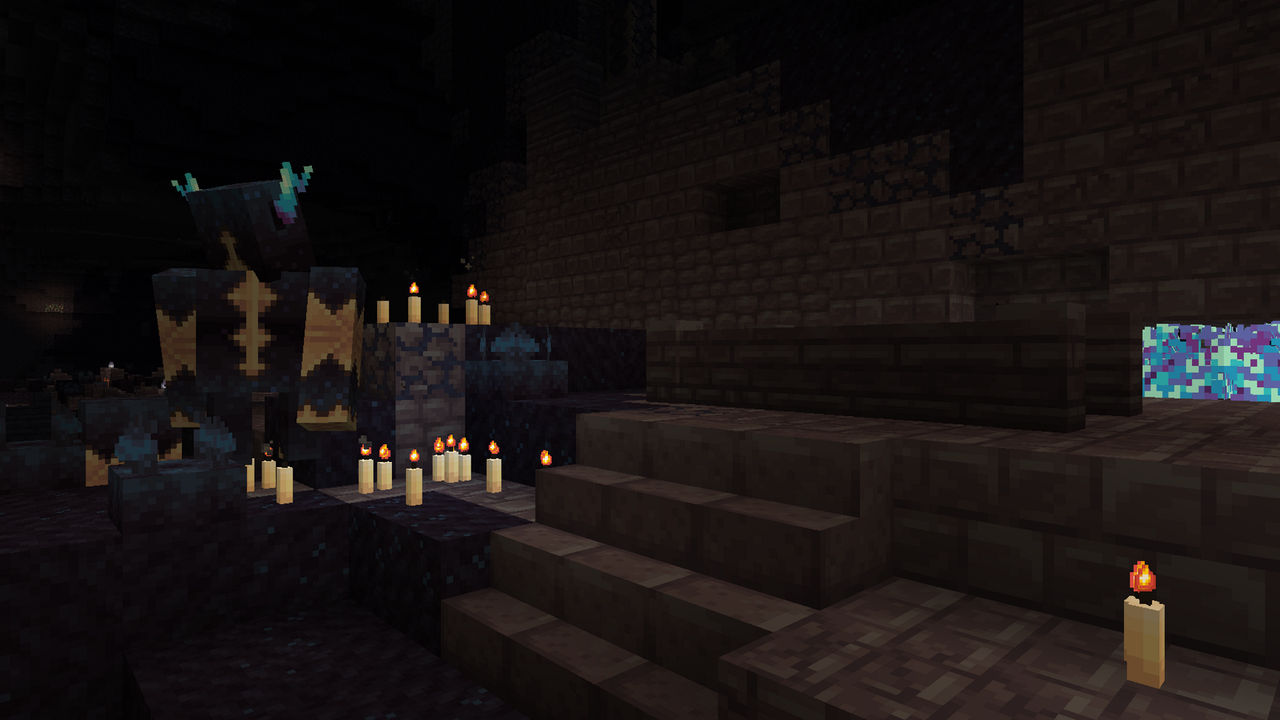
Installing Woodpecker:
The first step is to run the downloaded file and import the addon/texture into MCPE.
Second step: open Minecraft Pocket Edition and go to the settings of the world.
Third step: install the imported resource sets and add-ons for the world.
Step four: select the imported resource packages/add-on in each section and restart the mobile client.




Comments (0)