Better Weather for Minecraft Pocket Edition 1.21

During your adventure, you have probably noticed that rain or snow can be a terrible distraction. You know that the abundance of various details and other poor visual elements sometimes block the view and even cause your character’s accidental death if you are not careful enough.
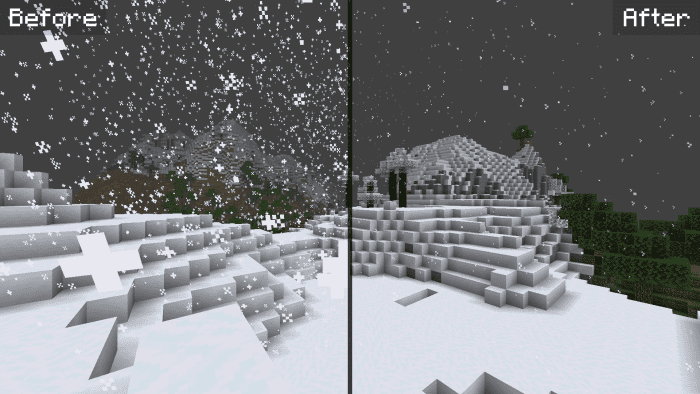
However, you can improve this situation by paying attention to Better Weather for Minecraft. Thanks to the author’s improvements and transformations, you can use new visual details that will surely please you. We wish you good luck and a pleasant pastime while exploring your convenient game world!

Installing Better Weather:
The first step is to run the downloaded file and import the addon/texture into MCPE.
Second step: open Minecraft Pocket Edition and go to the settings of the world.
Third step: install the imported resource sets and add-ons for the world.
Step four: select the imported resource packages/add-on in each section and restart the mobile client.




Comments (0)