Colorful Containers GUI for Minecraft Pocket Edition 1.21

Would you like to make your gaming environment look several times better and more attractive? Then, you should probably apply various graphic improvements. For example, how about installing Colorful Containers GUI for Minecraft? This texture pack can transform your gaming environment without much problem to improve your inventory and add new crafting features.
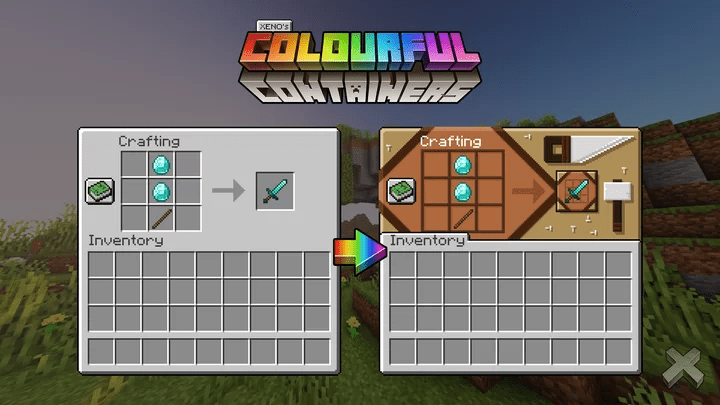
The author of this add-on has made various changes to transform your crafting windows, introduce additional interface details, and add other improvements. We wish you good luck and a pleasant pastime in your adventure!
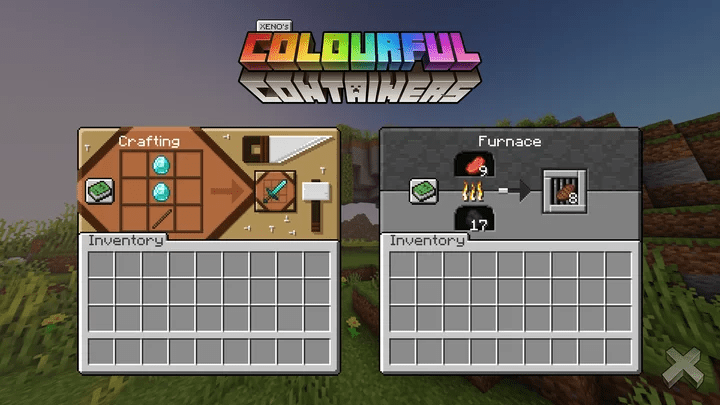
Installing Colorful Containers GUI:
The first step is to run the downloaded file and import the addon/texture into MCPE.
Second step: open Minecraft Pocket Edition and go to the settings of the world.
Third step: install the imported resource sets and add-ons for the world.
Step four: select the imported resource packages/add-on in each section and restart the mobile client.




Comments (0)