Font Plus for Minecraft Pocket Edition 1.21

Font Plus for Minecraft is an exciting visual modification that can improve your game interface. This new texture pack invites you to activate new fonts in the game and make the gaming environment more aesthetically pleasing.
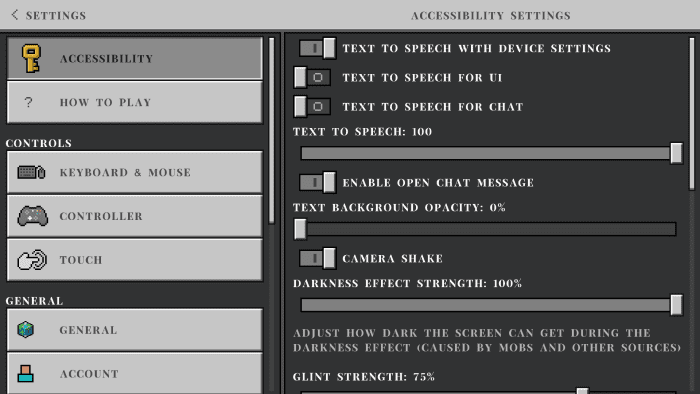
This mod adds several well-designed fonts you can use to get many more exclusive experiences. This add-on radically changes the quality of the fonts and their appearance, thus allowing you to have a good time and enjoy your new adventure. Please don’t rush to conclusions since you better check out these features and achieve a good result in your future game. We wish you a pleasant pastime!
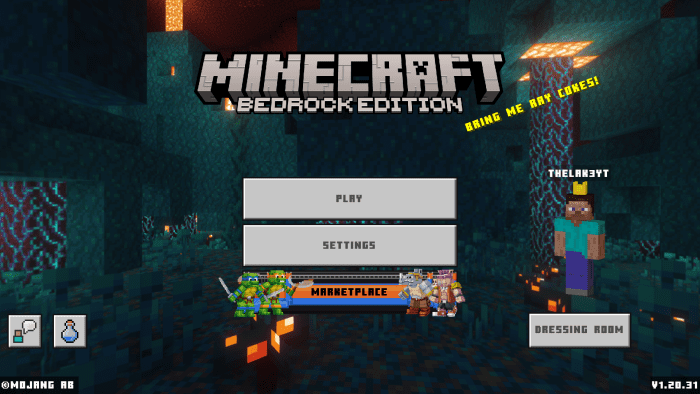
Installing Font Plus:
The first step is to run the downloaded file and import the addon/texture into MCPE.
Second step: open Minecraft Pocket Edition and go to the settings of the world.
Third step: install the imported resource sets and add-ons for the world.
Step four: select the imported resource packages/add-on in each section and restart the mobile client.




Comments (0)