Item Info+ for Minecraft Pocket Edition 1.21
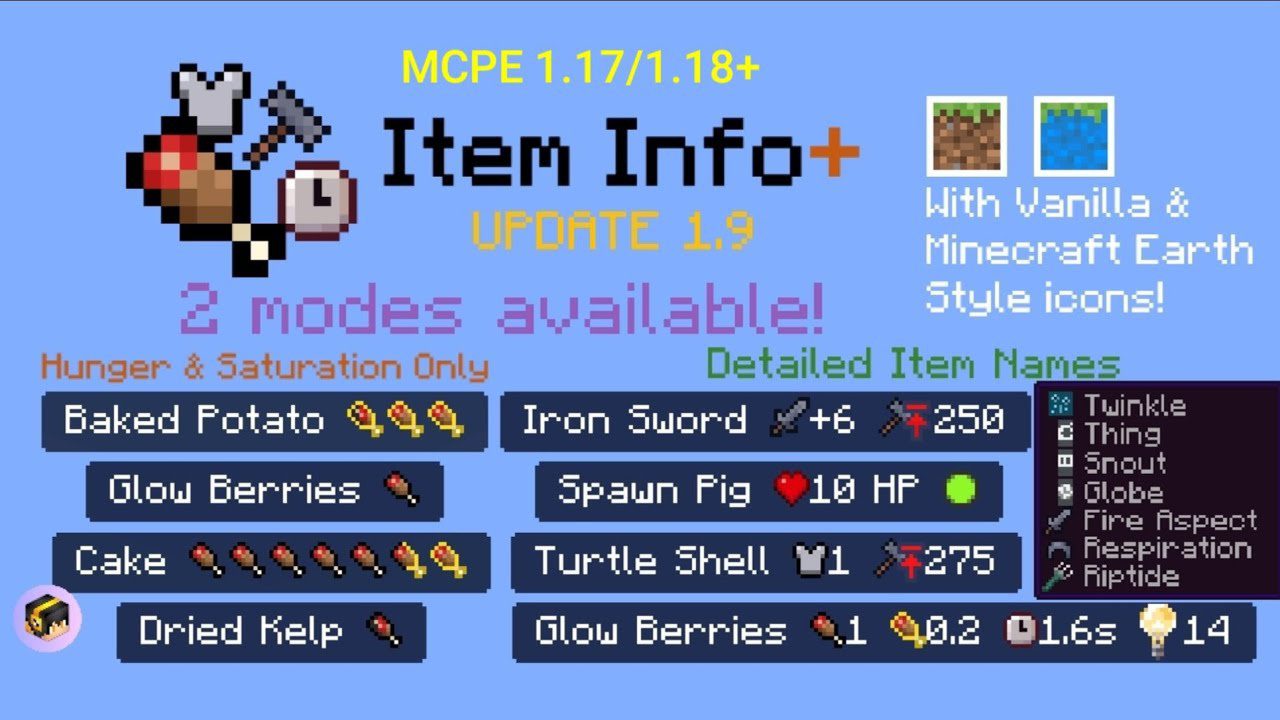
Would you like to absorb information faster and play much better? Then, you should probably use new compact modifications to transform your gaming environment without much problem. For example, Item Info+ for Minecraft promises to be helpful and exciting since it offers various icons to display the desired information.

Previously, you had to read a lot of text, but this texture pack can change some elements to icons, which is visually pleasing and more understandable. The main thing is to use the newly added improvements effectively and embark on an exciting adventure that will bring you a lot of pleasure!
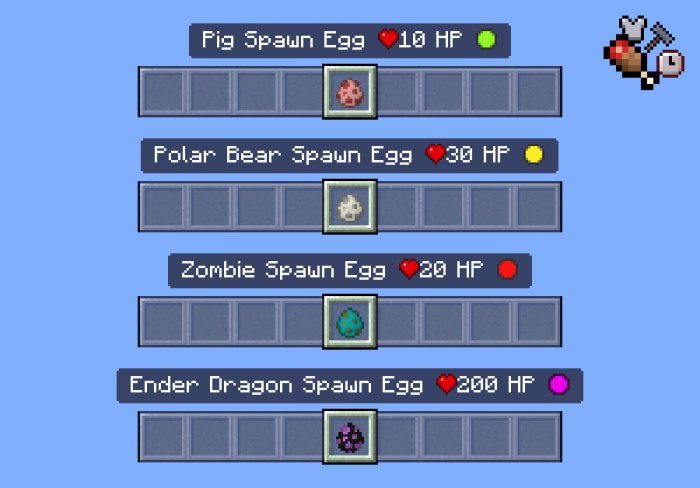
Installing Item Info+:
The first step is to run the downloaded file and import the addon/texture into MCPE.
Second step: open Minecraft Pocket Edition and go to the settings of the world.
Third step: install the imported resource sets and add-ons for the world.
Step four: select the imported resource packages/add-on in each section and restart the mobile client.




Comments (0)