Mizuno Craft for Minecraft Pocket Edition 1.21
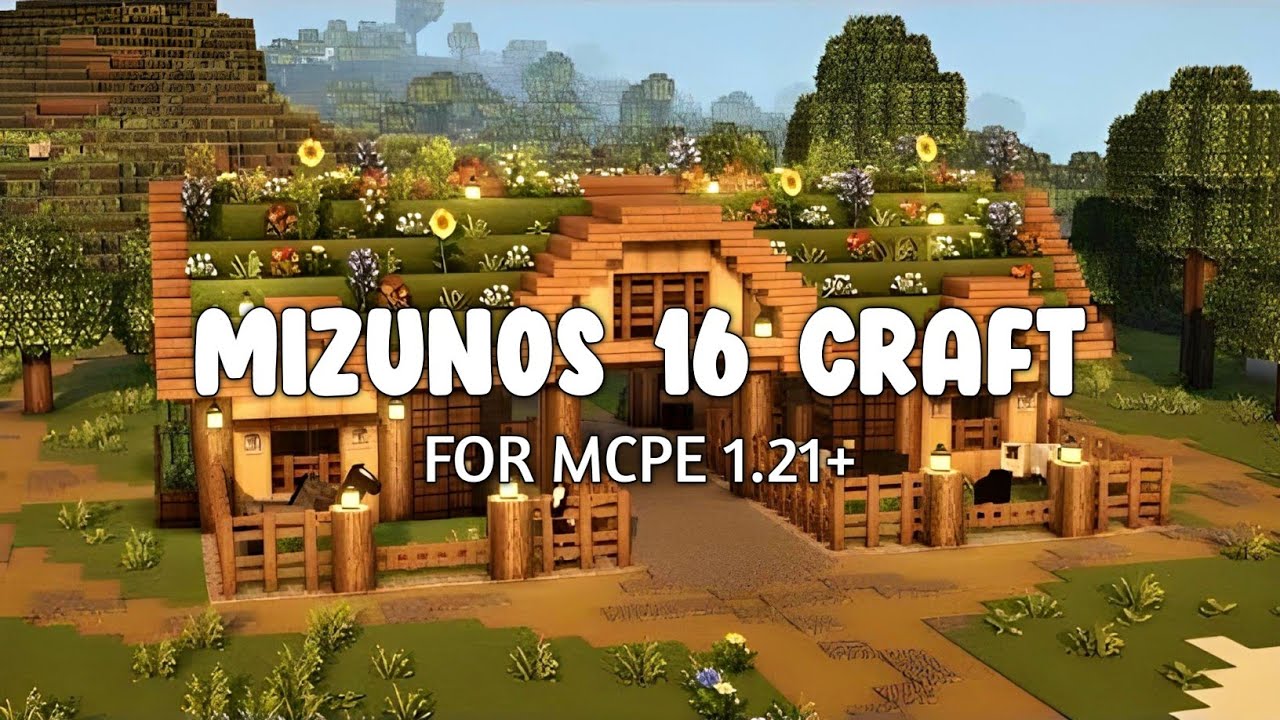
Apart from the fact that various Minecraft fans offer transformations to improve the visual part of the game, they continue to work further on their modifications. In this regard, we invite you to pay attention to Mizuno Craft for Minecraft.

The author of this texture pack introduces customizable textures, thus allowing you to get a better experience in your adventure and have a good time. The main thing is to check out these new things before you start experimenting. These features will surely please and give you a lot of pleasant emotions from the design of the surrounding game world.

Installing Mizuno Craft:
The first step is to run the downloaded file and import the addon/texture into MCPE.
Second step: open Minecraft Pocket Edition and go to the settings of the world.
Third step: install the imported resource sets and add-ons for the world.
Step four: select the imported resource packages/add-on in each section and restart the mobile client.




Comments (0)