Mr.Atlaz’s Completely Normal RTX for Minecraft Pocket Edition 1.21
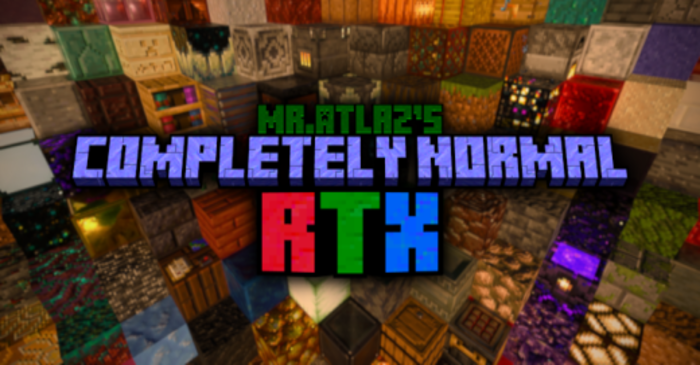
To make the game many times better and add new design elements, you don’t have to introduce large-scale changes to the game world. In this regard, we invite you to pay attention to Mr.Atlaz’s Completely Normal RTX for Minecraft, which can improve your gaming experience.
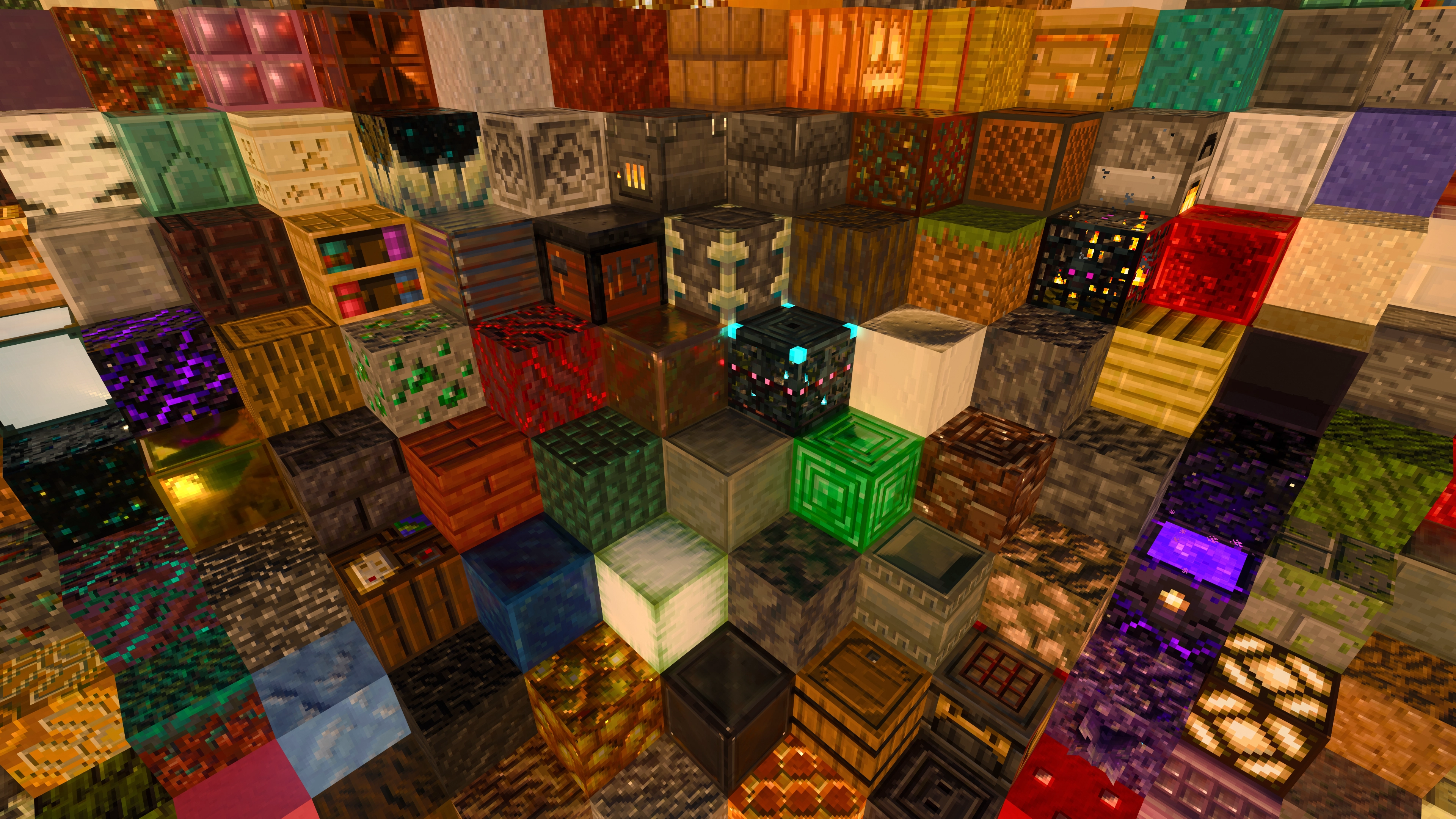
With ray tracing quite accessible, it’s no surprise to see fans trying to implement it all the time. That’s why the author of this texture pack has balanced the vanilla versions of the blocks by adding a bunch of new elements and preserving the original look. At first, it may seem impossible, but the author has managed to do it.
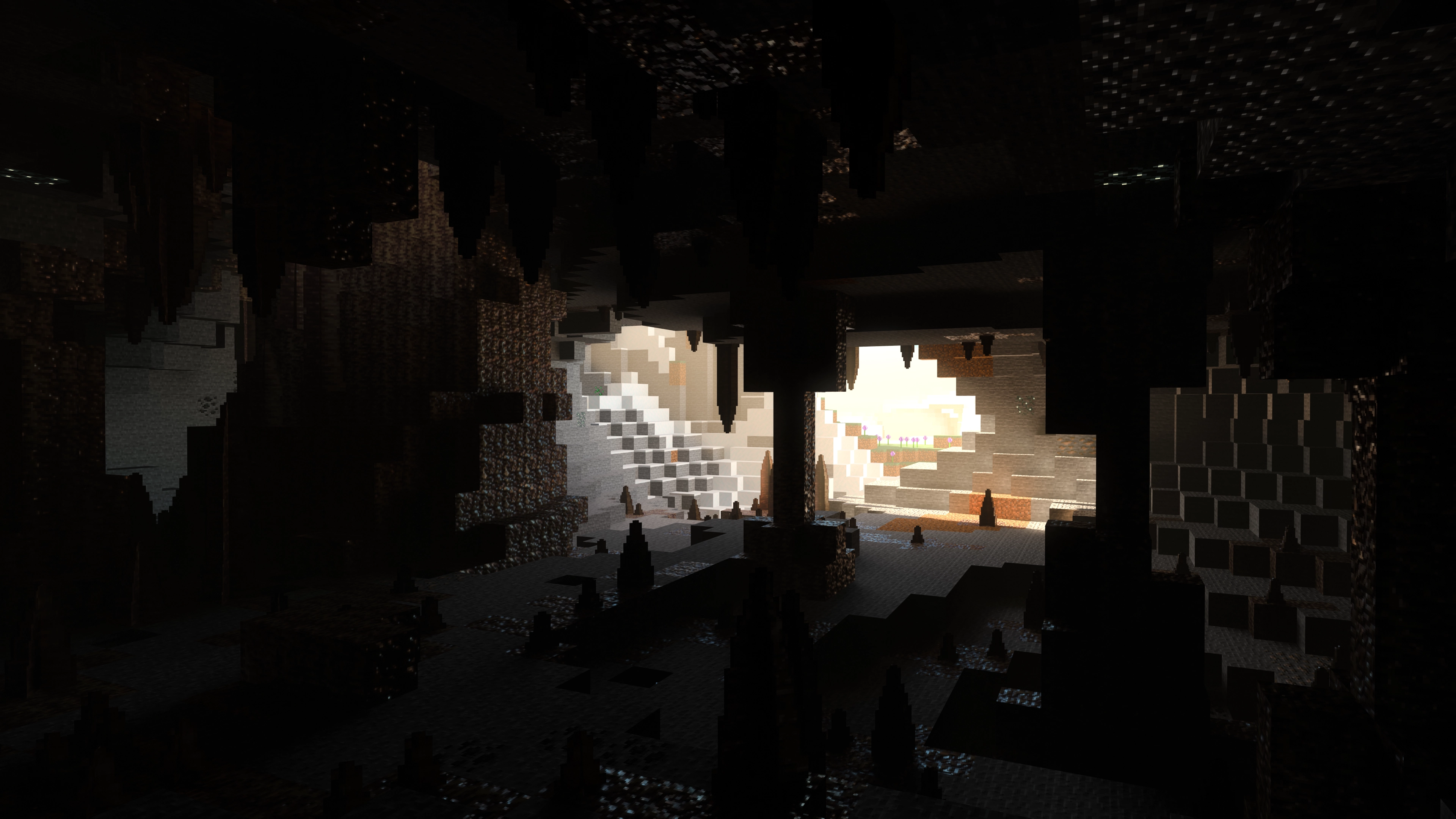
Installing Mr.Atlaz’s Completely Normal RTX:
The first step is to run the downloaded file and import the addon/texture into MCPE.
Second step: open Minecraft Pocket Edition and go to the settings of the world.
Third step: install the imported resource sets and add-ons for the world.
Step four: select the imported resource packages/add-on in each section and restart the mobile client.




Comments (0)