Realistic Armor for Minecraft Pocket Edition 1.21
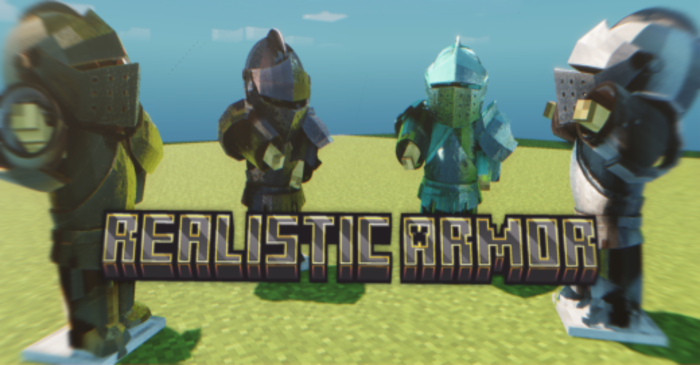
Would you like to improve the quality of your equipment? In this case, we invite you to pay attention to Realistic Armor for Minecraft. As you may have already guessed, this unique texture pack allows you to boost the quality of your armor, which will eventually look gorgeous.

Remember that the author has done his best to increase the quality. That’s why you will need good technical equipment to achieve the desired result in your unforgettable gaming adventure. With such armor, you will look confident and succeed in any battle. Running in this new armor is a great pleasure. We wish you good luck and all the best in your future game!
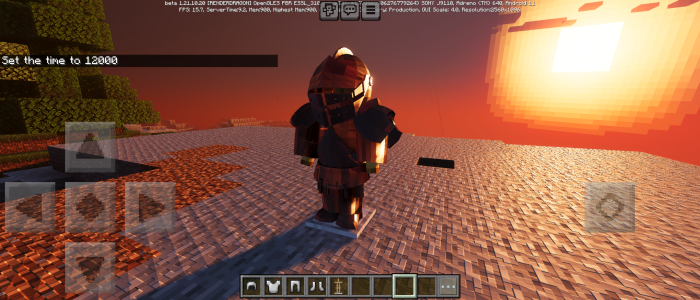
Installing Realistic Armor:
The first step is to run the downloaded file and import the addon/texture into MCPE.
Second step: open Minecraft Pocket Edition and go to the settings of the world.
Third step: install the imported resource sets and add-ons for the world.
Step four: select the imported resource packages/add-on in each section and restart the mobile client.




Comments (0)