Rivers Plus+ for Minecraft Pocket Edition 1.21

It’s time to transform the atmosphere near the rivers and make these surroundings look better. Previously, you probably noted for yourself the ordinariness and simplicity of the design of your environment while walking through the game world. However, you can transform this game element without much problem by installing Rivers Plus+ for Minecraft.
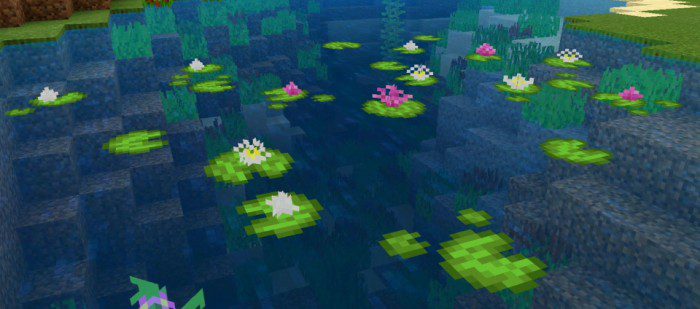
Thanks to this add-on, you can take a different look at your updated environment and gain maximum aesthetic pleasure. This texture pack will make your journey around the game world more pleasing and exciting. We wish you all the best and a pleasant pastime!
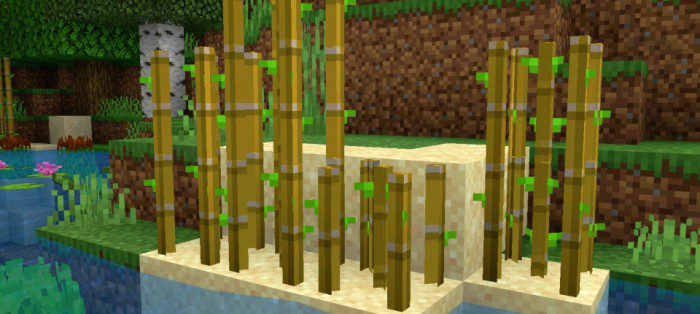
Installing Rivers Plus+:
The first step is to run the downloaded file and import the addon/texture into MCPE.
Second step: open Minecraft Pocket Edition and go to the settings of the world.
Third step: install the imported resource sets and add-ons for the world.
Step four: select the imported resource packages/add-on in each section and restart the mobile client.




Comments (0)