Simply Cubed for Minecraft Pocket Edition 1.21
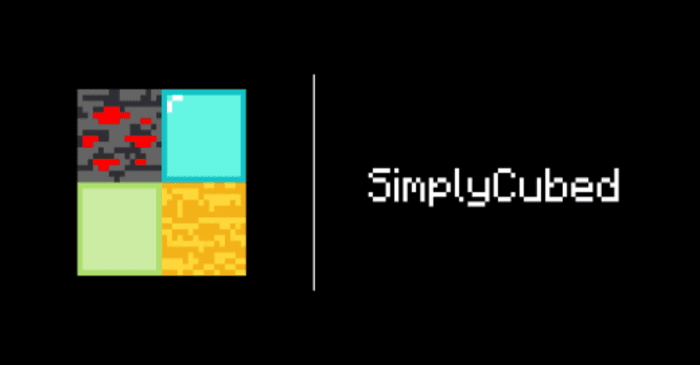
Would you like to remove all the unnecessary things from blocks and increase productivity? Then, we invite you to pay attention to Simply Cubed for Minecraft.
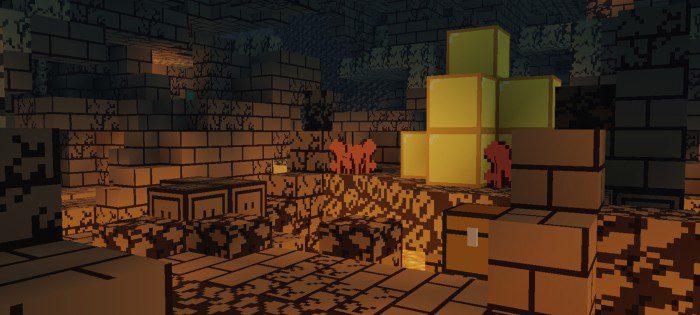
The author of this texture pack has redesigned each available block, removed some elements the blocks don’t need, and made them clean from unnecessary design and even shadows. These new blocks look specific and unfamiliar to players, thus allowing them to improve their gaming experience several times. But in any case, you will get used to it and be glad you can finally play with a higher FPS rate. We wish you good luck and all the best in your adventure!

Installing Simply Cubed:
The first step is to run the downloaded file and import the addon/texture into MCPE.
Second step: open Minecraft Pocket Edition and go to the settings of the world.
Third step: install the imported resource sets and add-ons for the world.
Step four: select the imported resource packages/add-on in each section and restart the mobile client.




Comments (0)