The Ty-el’s Settings Overlay UI for Minecraft Pocket Edition 1.21
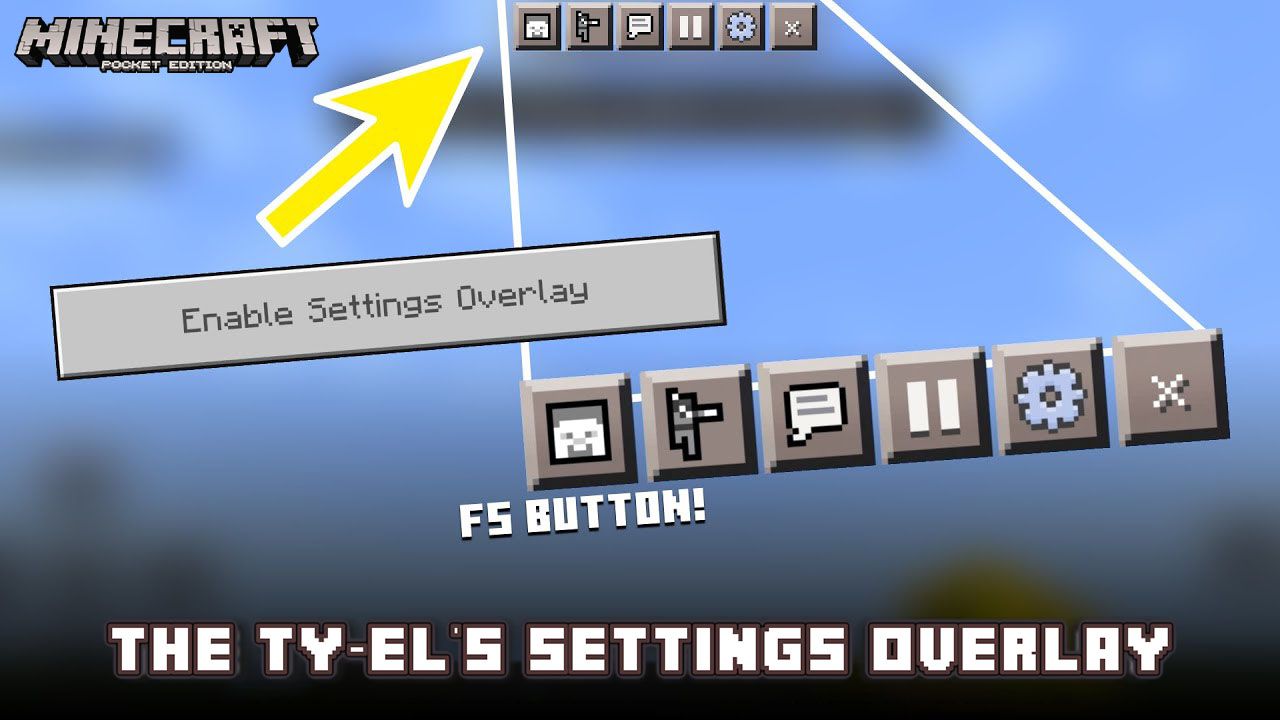
Would you like to use your new features effectively? Then, you should have unique add-ons. One of these is The Ty-el’s Settings Overlay UI for Minecraft, which adds a new panel for activating various game items, thus making your gaming environment more visually pleasing.

This resource pack allows you to have several new icons at the top. These icons will help you quickly call up settings, chat, and apply many other game elements while exploring the world. Feel free to study the designation of each button before using these new features in your game. We wish you good luck and all the best!
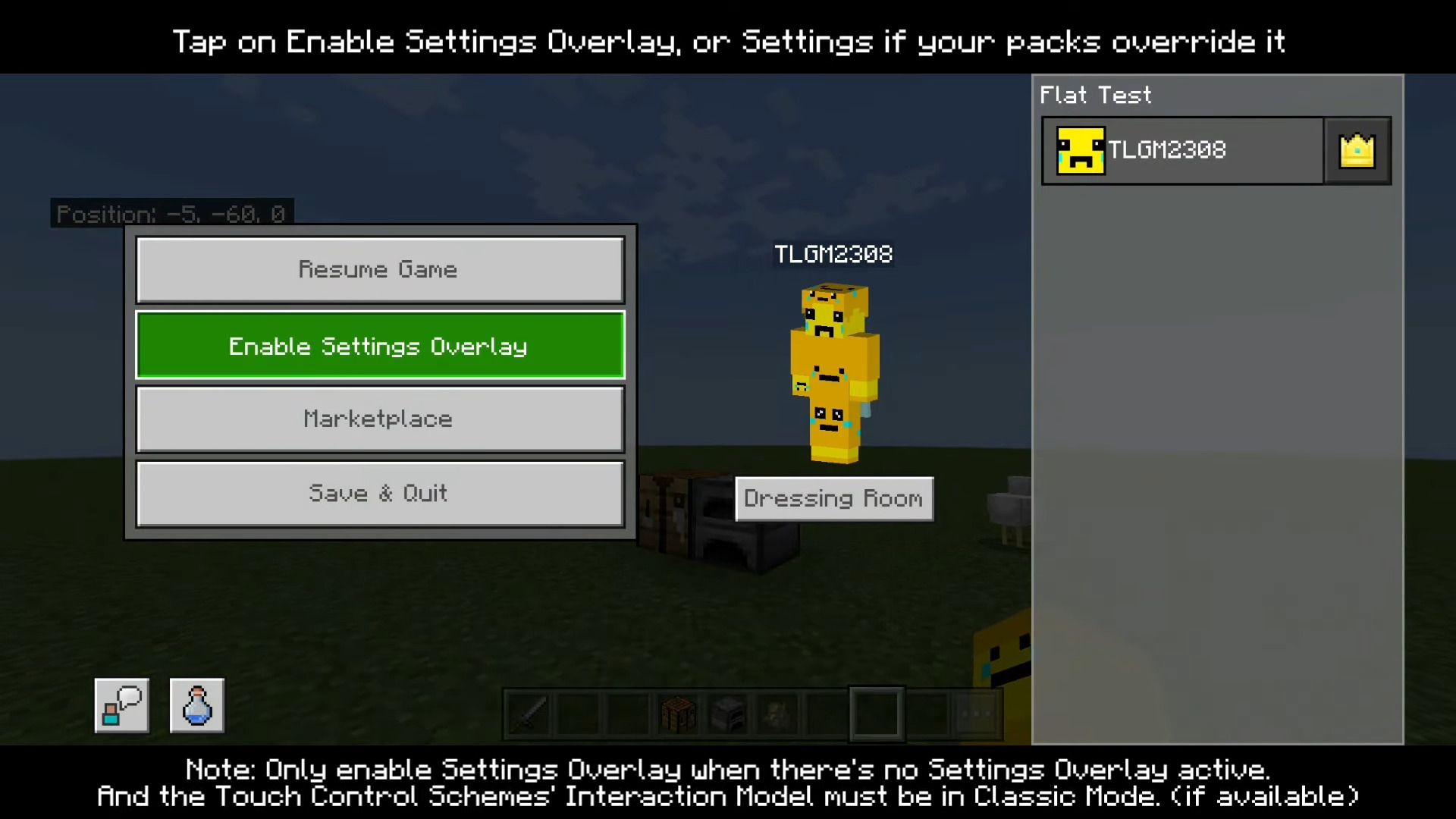
Installing The Ty-el’s Settings Overlay UI:
The first step is to run the downloaded file and import the addon/texture into MCPE.
Second step: open Minecraft Pocket Edition and go to the settings of the world.
Third step: install the imported resource sets and add-ons for the world.
Step four: select the imported resource packages/add-on in each section and restart the mobile client.




Comments (0)