Linear Logic for Minecraft Pocket Edition 1.9
 For sure, you have often wondered about what you can use to improve the game. But no one has ever thought about the fact that using diverse textures and mods can cause conflict and errors that will not allow you to play normally. To get rid of this problem, we suggest that you necessarily use the Linear Logic 1.9 mod for Minecraft.
For sure, you have often wondered about what you can use to improve the game. But no one has ever thought about the fact that using diverse textures and mods can cause conflict and errors that will not allow you to play normally. To get rid of this problem, we suggest that you necessarily use the Linear Logic 1.9 mod for Minecraft.
This plugin is specifically designed to ensure the compatibility of textures so that they combine normally in the future. While you could not attain to this before, now the program will automatically do everything itself. You don’t have to worry about the result – it will certainly please you.
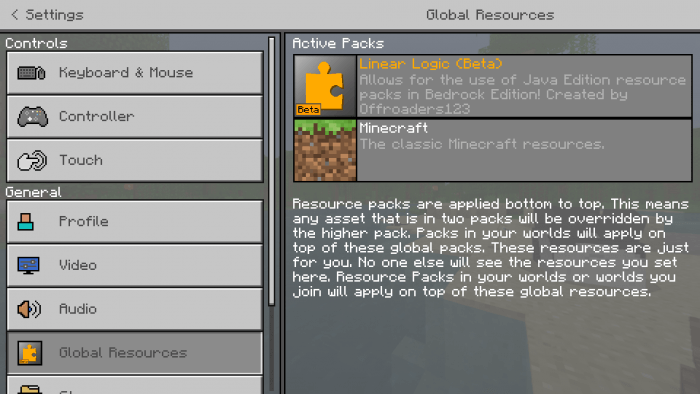
How to install texture pack:
First step: download the texture pack from the link below.
Step two: Unzip the downloaded archive and copy the Linear Logic folder to games\com.mojang\resource_packs (if this folder does not exist, create it yourself)
The third step: in the game, go to Settings, near the inscription sets of textures will be the Control button, click on it. In the left list will be copied texture pack, click on it to make it the first in the right list.




Comments (11)