Japanese City | Minecraft Map
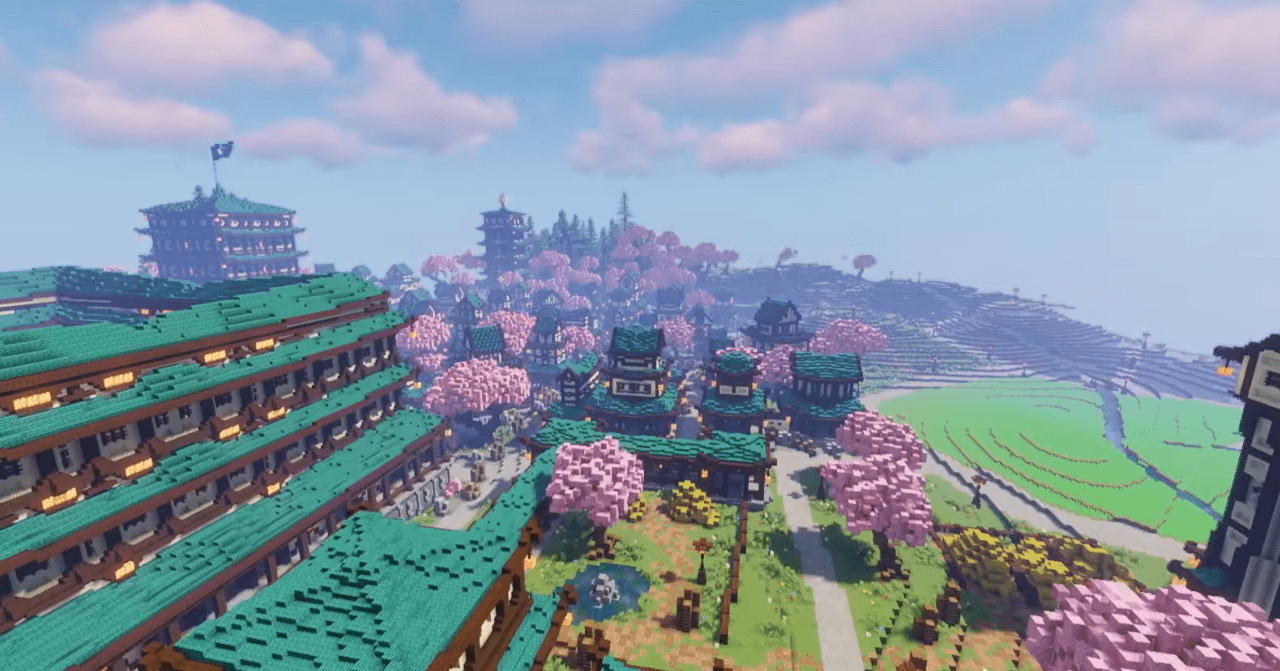
Various spacious maps can bring joy to those who love exploring. For example, you can try out the Japanese City map for Minecraft, which will surely delight you and provide many pleasant emotions.

Now you’ll have access to an entire island in Japanese style, which includes not only diverse landscapes but also themed buildings. You simply need to actively explore the area, enjoy the unique atmosphere with beautiful structures and cherry blossoms. In addition, you can actively engage in survival, use a variety of resources, and gradually work toward a successful outcome.
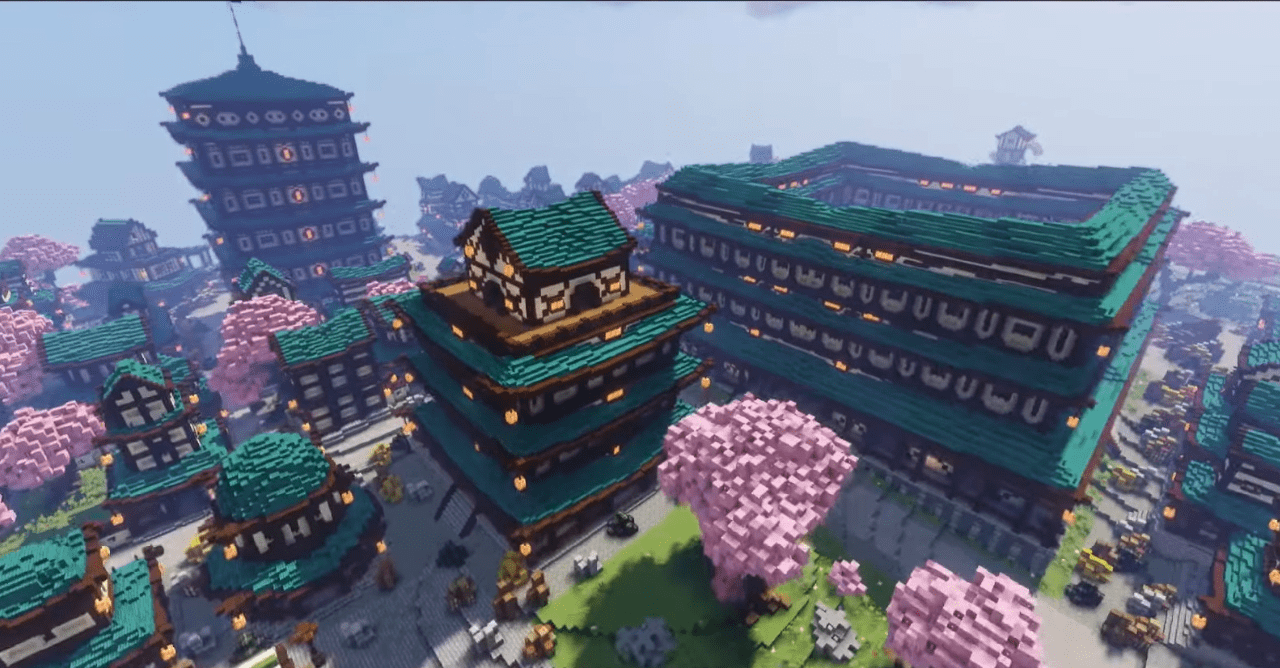
How to install a map:
1) Download the archive with a map.
2) Unpack the archive to extract a folder.
3) Copy the folder with Japanese City map to .minecraft/saves (if this folder does not exist, create it yourself).
4) Find this map in the "Singleplayer" tab of the main menu.




Comments (0)