Layers | Minecraft Map
 If you like to survive in the expanses of the virtual environment, then we suggest you take advantage of the Layers map for Minecraft. Thanks to it, you will be able to test your analytical skills and readiness for active adventures, for using a variety of resources, and for trying to realize your potential.
If you like to survive in the expanses of the virtual environment, then we suggest you take advantage of the Layers map for Minecraft. Thanks to it, you will be able to test your analytical skills and readiness for active adventures, for using a variety of resources, and for trying to realize your potential.
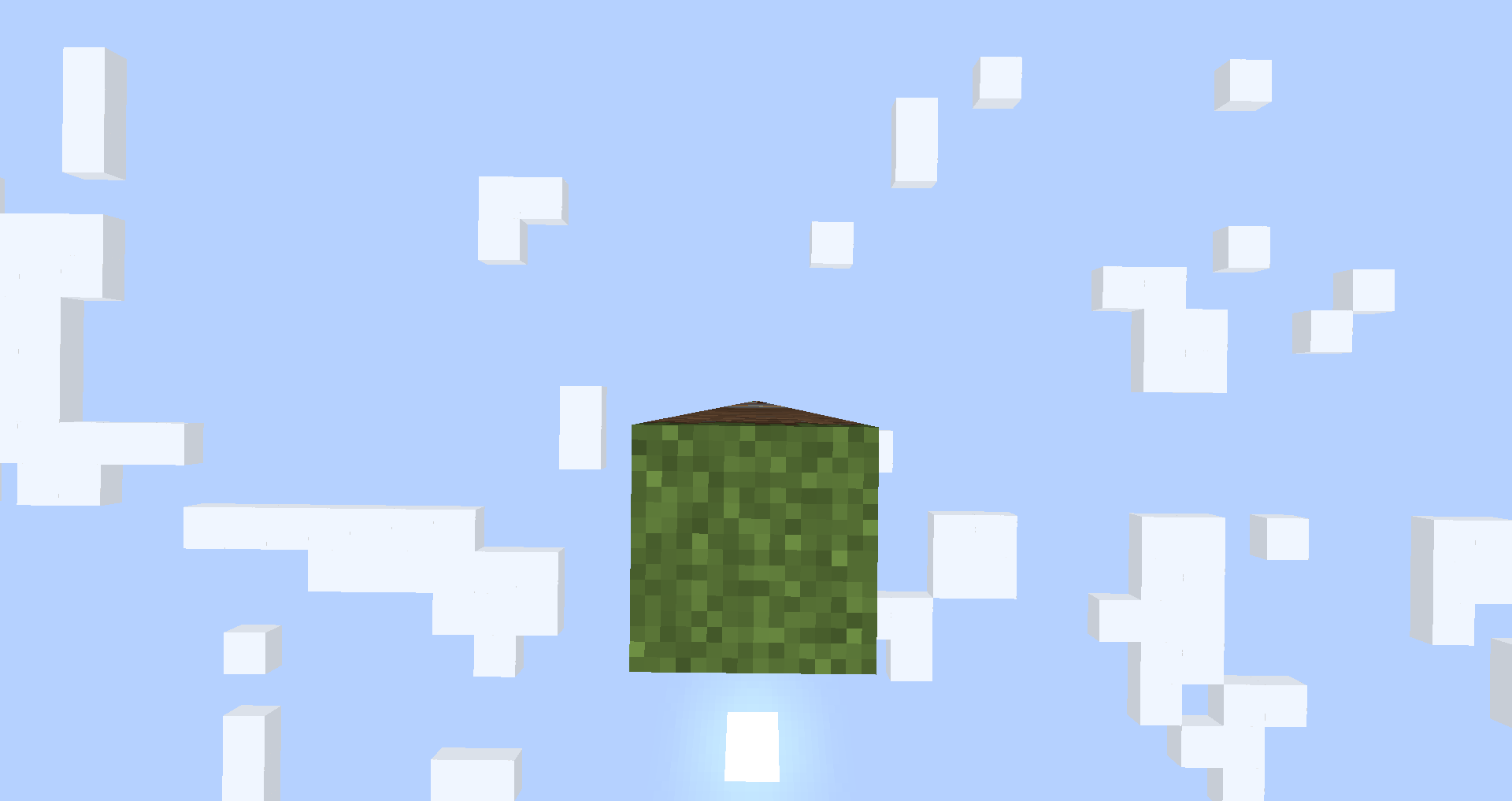
Do not worry: everything will be unfamiliar only at first — gradually, you will begin to understand all the nuances and features of this map. Thus, the designer made it so that the map shows several layers of resources that can be used for the development.

How to install a map:
1) Download the archive with a map.
2) Unpack the archive to extract a folder.
3) Copy the folder with the Layers map to .minecraft/saves (if this folder does not exist, create it yourself).
4) Find this map in the "Singleplayer" tab of the main menu.




Comments (0)