Light Overlay for Minecraft 1.16
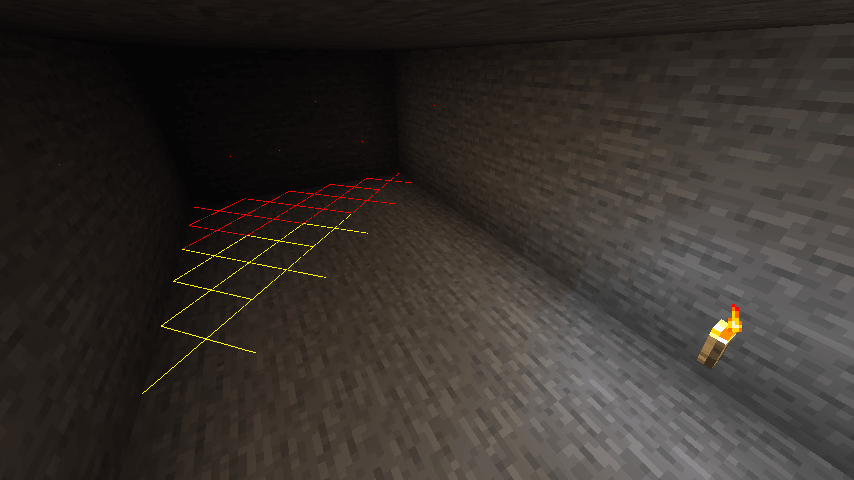 If you want to completely control the game, then you will certainly need the Light Overlay mod for Minecraft that will allow you to easily monitor the mob spawn. After activating this add-on, you will be able to see a special grid that will show the mob spawn locations.
If you want to completely control the game, then you will certainly need the Light Overlay mod for Minecraft that will allow you to easily monitor the mob spawn. After activating this add-on, you will be able to see a special grid that will show the mob spawn locations.
At the same time, you will be able to directly affect this area and change the number and location of monster spawn points. Also, there are automatic settings that allow you to set the arcade or hardcore mode. We recommend that you try this mod, and you will certainly not regret it and get the most out of it. Have a nice game!
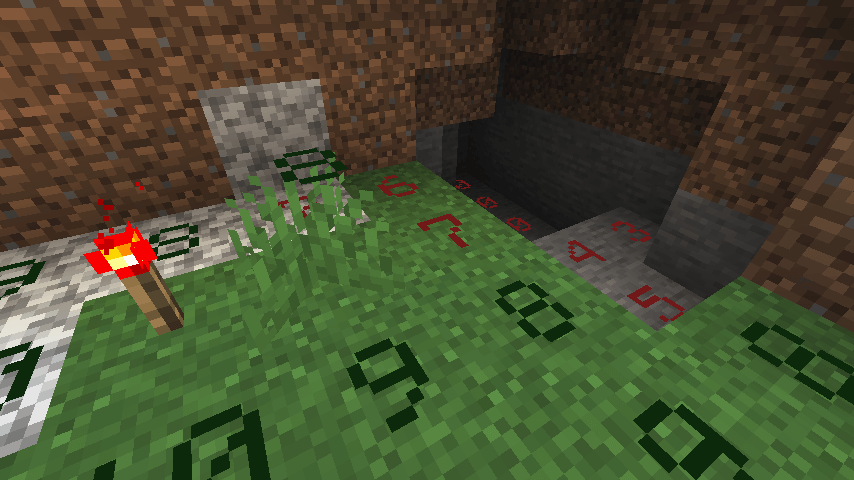
How to install the modification:
First step: download and install Fabric and Fabric API.
Second step: download the mod file.
Third step: copy the Light Overlay mod package to the .minecraft/mods folder (if it does not exist, install Forge again or create it yourself).




Comments (3)