Mod Menu for Minecraft 1.16
 It is time to improve control over the installed improvements. This time you will have the opportunity to enjoy a pleasant environment and an expanded menu. For example, now you just need to use the Mod Menu mod for Minecraft.
It is time to improve control over the installed improvements. This time you will have the opportunity to enjoy a pleasant environment and an expanded menu. For example, now you just need to use the Mod Menu mod for Minecraft.

It is unique in that it allows one to enjoy the updated menu without any problems that will become the basis for getting important information. Thus, you will now see a complete list of mods used by your game client. This is quite convenient and interesting, especially given that players can use a large number of mods. Enjoy the mod!
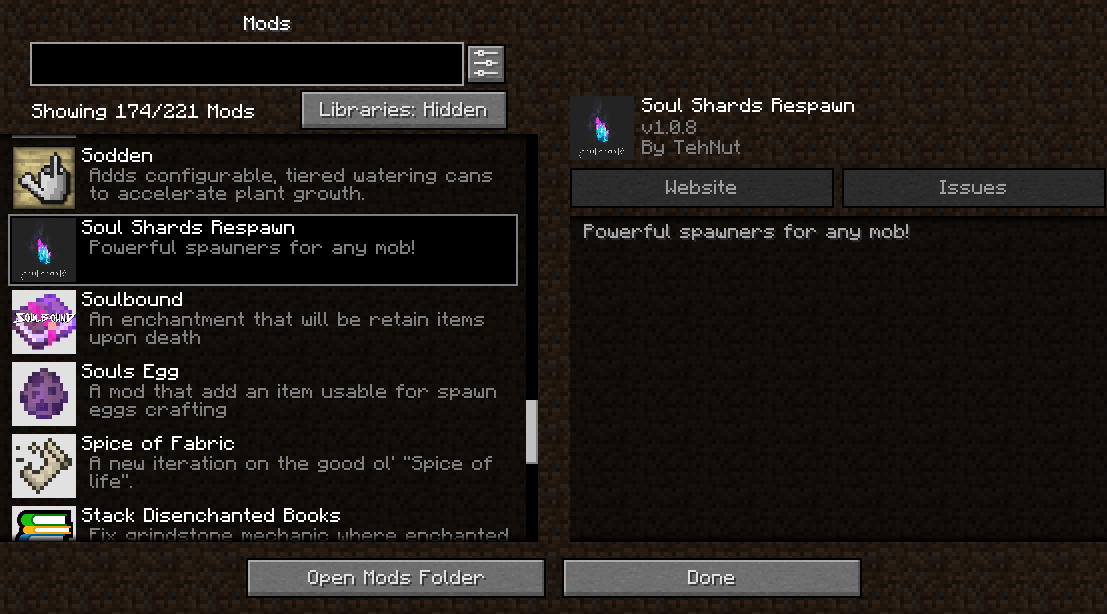
How to install the modification:
First step: download and install Fabric and Fabric API.
Second step: download the mod file.
Third step: copy the Mod Menu mod package to the .minecraft/mods folder (if it does not exist, install Forge again or create it yourself).




Comments (109)