Blur Plus for Minecraft 1.21.4

Blur Plus for Minecraft can improve the user interface and apply blur effects to all GUI panels. It does not matter what you do in the game world (interaction with furnaces, enchantment table, crafting table, or game settings) since you can apply the blur effects to all windows in the game.
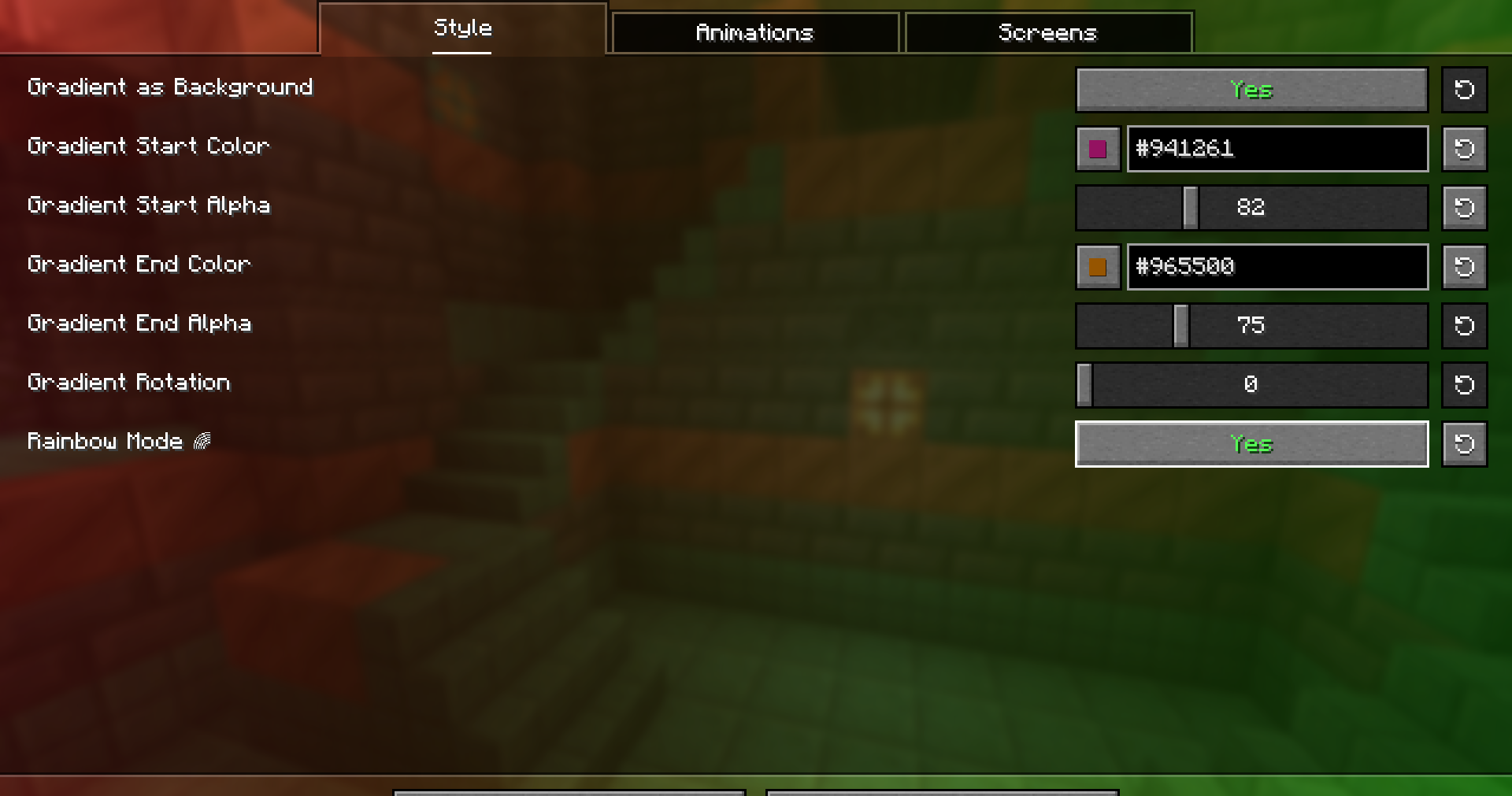
At the same time, the player can get into the settings and choose how to display the interface, what overlays to use, and much more. This extensive list of parameters allows players to customize the interface to their requirements and gain maximum pleasure from the gaming adventure.
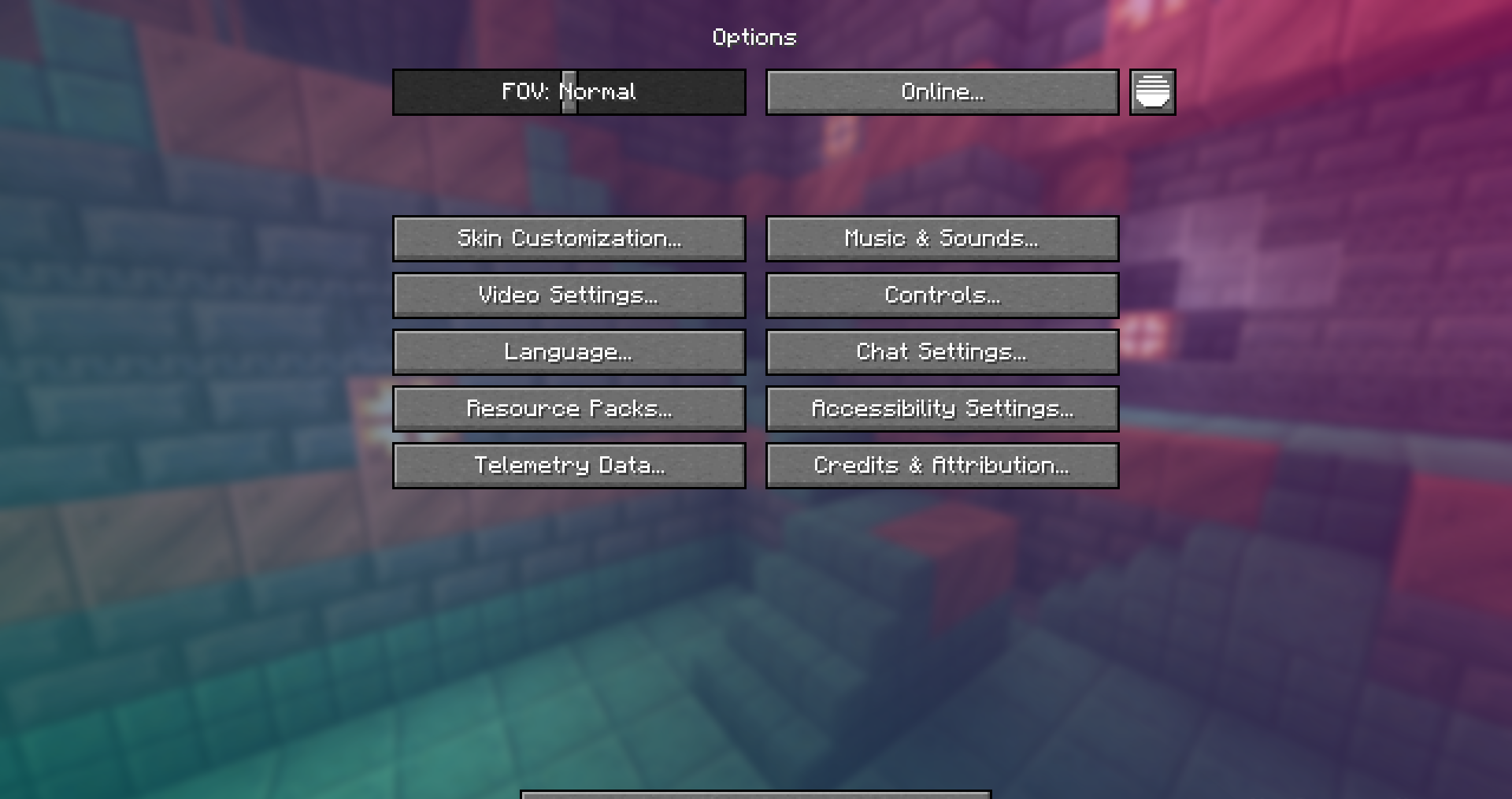
How to install the modification:
First step: download and install Fabric и Fabric API.
Second step: download the mod file.
Third step: copy Blur Plus mod package to the .minecraft/mods folder (if it does not exist, install Forge again or create it yourself).




Comments (0)