Brewing Guide for Minecraft Pocket Edition 1.14
 What could gameplay in a large world lack? An opportunity to use new craft options, for instance. To provide it, simply install the Brewing Guide 1.14 mod for Minecraft which adds the possibility to brew potions.
What could gameplay in a large world lack? An opportunity to use new craft options, for instance. To provide it, simply install the Brewing Guide 1.14 mod for Minecraft which adds the possibility to brew potions.
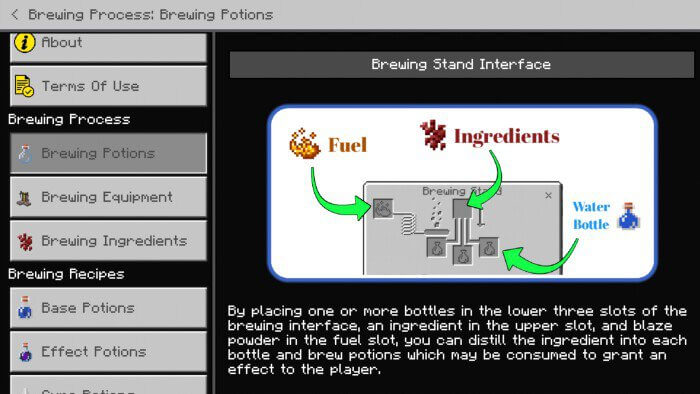 It will be enough for you to actively use ingredients of various kinds, mix potions with each other and obtain a variety of new ones. Please note that although some potions will be identical in terms of appearance, the effect will be completely unexpected and extremely interesting. Have a nice game!
It will be enough for you to actively use ingredients of various kinds, mix potions with each other and obtain a variety of new ones. Please note that although some potions will be identical in terms of appearance, the effect will be completely unexpected and extremely interesting. Have a nice game!
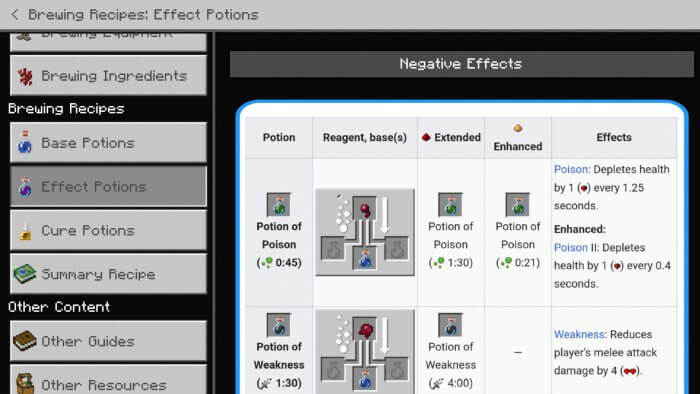
Installing Brewing Guide:
The first step is to run the downloaded file and import the addon/texture into MCPE.
Second step: open Minecraft Pocket Edition and go to the settings of the world.
Third step: install the imported resource sets and add-ons for the world.
Step four: select the imported resource packages/add-on in each section and restart the mobile client.




Comments (0)