Quiet Place for Minecraft Pocket Edition 1.14
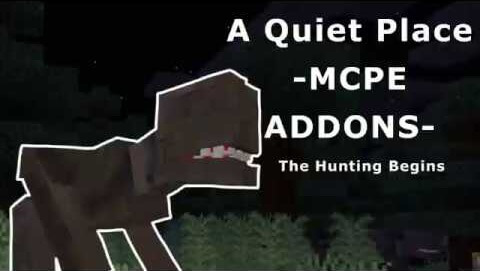 If you want to take a little break from all the adventures and relax, we suggest you pay attention to the possibility of using the Quiet Place mod for Minecraft. The fact is that this add-on offers to go on a small adventure through the Minecraft world and visit a unique structure – a majestic castle.
If you want to take a little break from all the adventures and relax, we suggest you pay attention to the possibility of using the Quiet Place mod for Minecraft. The fact is that this add-on offers to go on a small adventure through the Minecraft world and visit a unique structure – a majestic castle.
It is located on a high mountain, has dozens of rooms, a beautiful appearance, and even a personal ship. You will be able to walk around it, get new impressions, and perhaps settle in there and make personal efforts to improve the finished structure. Enjoy the mod!

Installing Quiet Place:
The first step is to run the downloaded file and import the addon/texture into MCPE.
Second step: open Minecraft Pocket Edition and go to the settings of the world.
Third step: install the imported resource sets and add-ons for the world.
Step four: select the imported resource packages/add-on in each section and restart the mobile client.




Comments (0)