Canceral’s for Minecraft Pocket Edition 1.16
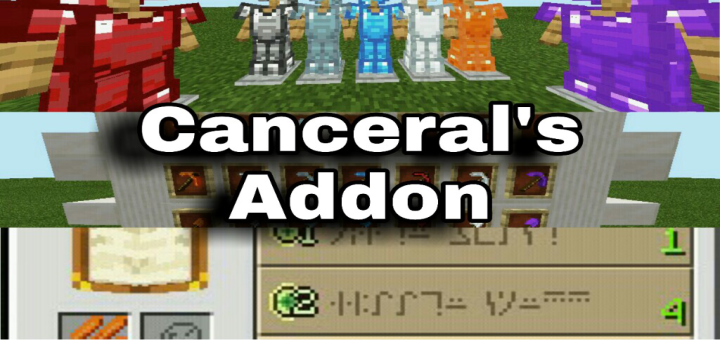 It's time to update the main pool of available resources, which will allow you to receive a maximum of positive emotions and a whole list of the new features. After installing the Canceral's add-on for Minecraft, you will have the opportunity to use a whole set of various ores that will become the basis for new recipes, special tools from them, and many other activities.
It's time to update the main pool of available resources, which will allow you to receive a maximum of positive emotions and a whole list of the new features. After installing the Canceral's add-on for Minecraft, you will have the opportunity to use a whole set of various ores that will become the basis for new recipes, special tools from them, and many other activities.

You will just need to use all these opportunities correctly to achieve a good result and think through your further development. We believe that such an approach will be at least useful for new adventurers. We wish you good luck!

Installing Canceral’s:
The first step is to run the downloaded file and import the addon/texture into MCPE.
Second step: open Minecraft Pocket Edition and go to the settings of the world.
Third step: install the imported resource sets and add-ons for the world.
Step four: select the imported resource packages/add-on in each section and restart the mobile client.




Comments (0)