Fly UI for Minecraft Pocket Edition 1.16
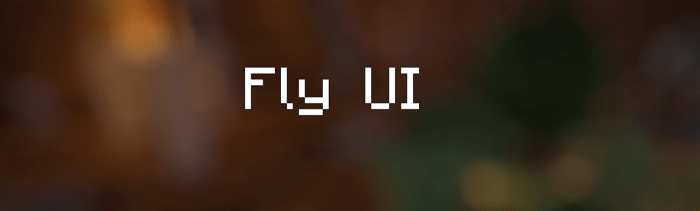 If you have long dreamed of a new in-game interface, we suggest you consider using the Fly UI add-on for Minecraft. Thanks to all the innovations of this mod, the in-game GUI will change beyond recognition, but at least will be pleasant and visually elaborate.
If you have long dreamed of a new in-game interface, we suggest you consider using the Fly UI add-on for Minecraft. Thanks to all the innovations of this mod, the in-game GUI will change beyond recognition, but at least will be pleasant and visually elaborate.

Thanks to such an interface format, you will be able to quickly interact with the game and just enjoy each moment of your adventure. The new GUI will please you with a combination of colors as well as geometry and other interesting elements. Don't underestimate the new improvements and just enjoy each game moment. We wish you good luck!
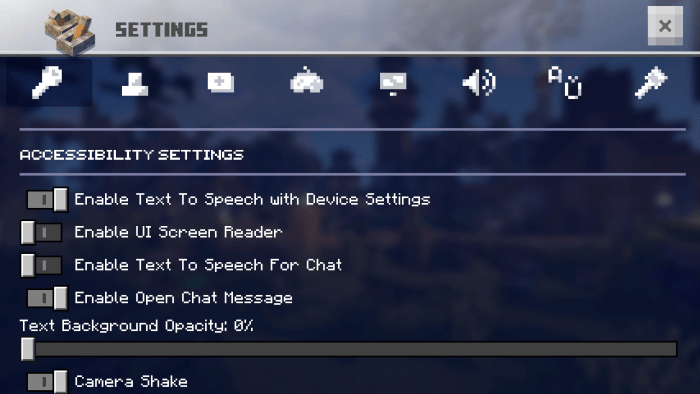
Installing Fly UI:
The first step is to run the downloaded file and import the addon/texture into MCPE.
Second step: open Minecraft Pocket Edition and go to the settings of the world.
Third step: install the imported resource sets and add-ons for the world.
Step four: select the imported resource packages/add-on in each section and restart the mobile client.




Comments (2)