Seamless for Minecraft Pocket Edition 1.16
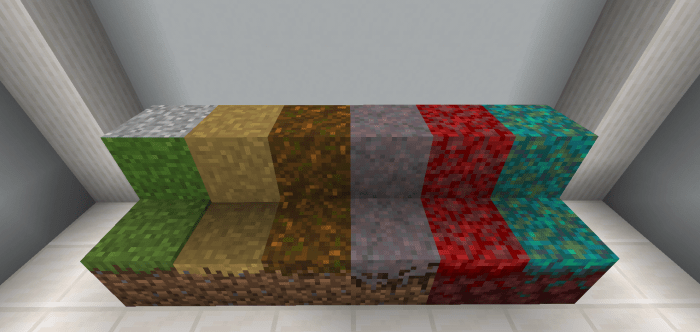 If visual design matters for you in your adventures, we suggest that you consider using the Seamless add-on for Minecraft. Thanks to this mod, you can expect that now, during your adventures, you will be able to find eight new varieties of blocks.
If visual design matters for you in your adventures, we suggest that you consider using the Seamless add-on for Minecraft. Thanks to this mod, you can expect that now, during your adventures, you will be able to find eight new varieties of blocks.
Thanks to them, you will be able to engage in construction, create decorative items, and just enjoy each game moment available. Do not worry — thanks to the new content, you will surely get the most out of the game and feel all the splendor of the new features. In short, in any case, you will have to act and enjoy each moment of the game time. We wish you good luck!
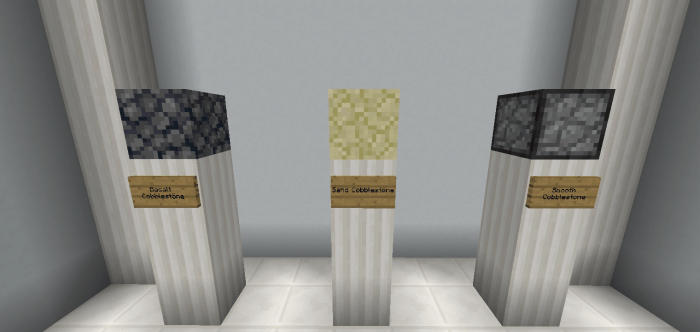
Installing Seamless:
The first step is to run the downloaded file and import the addon/texture into MCPE.
Second step: open Minecraft Pocket Edition and go to the settings of the world.
Third step: install the imported resource sets and add-ons for the world.
Step four: select the imported resource packages/add-on in each section and restart the mobile client.




Comments (0)