Eveo Furniture for Minecraft Pocket Edition 1.17
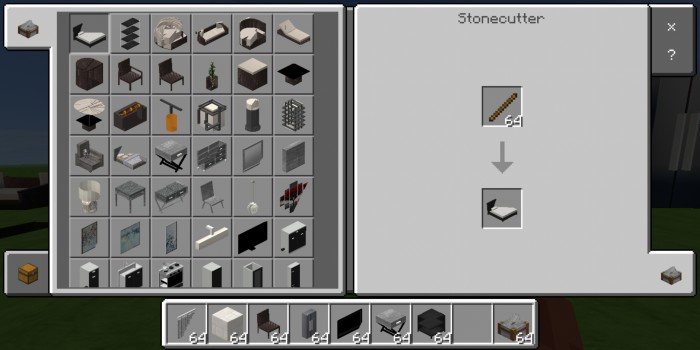 Eveo Furniture for Minecraft is a unique add-on that will not only allow you to maximize positive emotions but also give you a chance to take a completely fresh look at everything that is happening and get a wide range of various interior decor items at your disposal.
Eveo Furniture for Minecraft is a unique add-on that will not only allow you to maximize positive emotions but also give you a chance to take a completely fresh look at everything that is happening and get a wide range of various interior decor items at your disposal.

Several dozen different items will now be available to you, and each of them will surely please you and provide you with the opportunity to enjoy each moment of your adventure. So, go to the new expanses, have a good time in the game, and just strive for a favorable outcome. Thanks to this mod, you will be able to furnish your structures as you see fit.
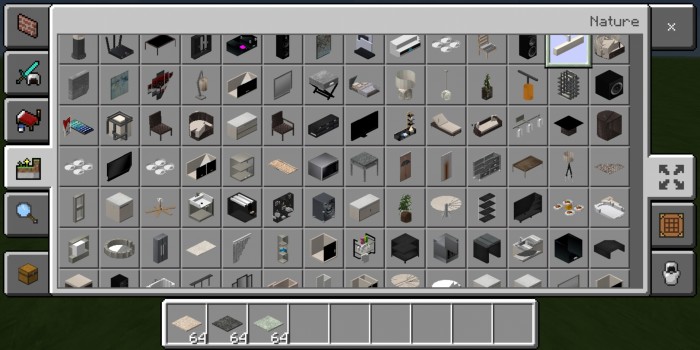
Installing Eveo Furniture:
The first step is to run the downloaded file and import the addon/texture into MCPE.
Second step: open Minecraft Pocket Edition and go to the settings of the world.
Third step: install the imported resource sets and add-ons for the world.
Step four: select the imported resource packages/add-on in each section and restart the mobile client.




Comments (0)