Fused’s Falling Leaves for Minecraft Pocket Edition 1.18

Fused’s Falling Leaves for Minecraft is an excellent opportunity to embark on an unforgettable adventure and get many pleasant emotions associated with transforming the visual environment.

The author of this add-on has added a new game element related to the use of falling leaves. During your walk, you may notice this small detail, which improves the game atmosphere and allows you to succeed in your gaming adventure. Remember that this insignificant detail will make the world look much better and help you achieve the desired result without any problems. We wish you a pleasant adventure!
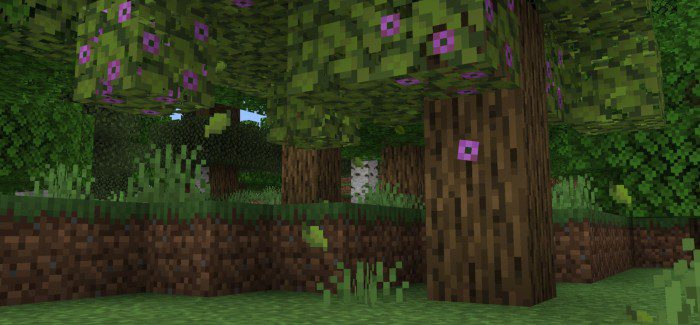
Installing Fused’s Falling Leaves:
The first step is to run the downloaded file and import the addon/texture into MCPE.
Second step: open Minecraft Pocket Edition and go to the settings of the world.
Third step: install the imported resource sets and add-ons for the world.
Step four: select the imported resource packages/add-on in each section and restart the mobile client.




Comments (0)