Insta Farm for Minecraft Pocket Edition 1.19

You probably know that farming in the virtual world usually requires much time and effort. Therefore, we invite you to install Insta Farm for Minecraft to increase your productivity and not experience any problems during development.
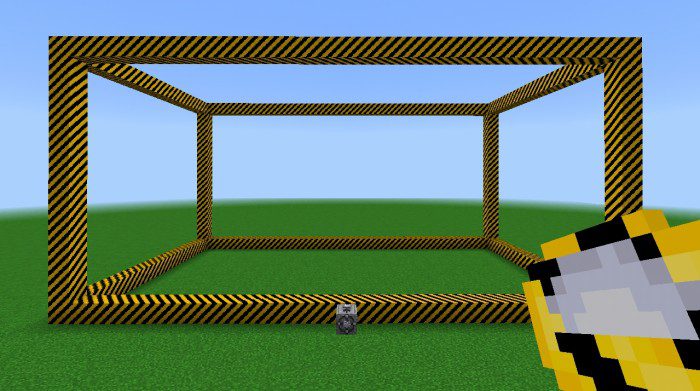
After the start of your adventure, you will immediately be able to use ready-made versions of blocks and production chains, which will surely please you and allow you to achieve a good result. The main thing is to check it out and decide whether it’s worth using this simplified development system or whether it’s better to take everything into your hands. We wish you good luck!

Installing Insta Farm:
The first step is to run the downloaded file and import the addon/texture into MCPE.
Second step: open Minecraft Pocket Edition and go to the settings of the world.
Third step: install the imported resource sets and add-ons for the world.
Step four: select the imported resource packages/add-on in each section and restart the mobile client.




Comments (0)