Modern Machinery for Minecraft Pocket Edition 1.19
 We continue to expand the boundaries of your capabilities and invite you to install Modern Machinery for Minecraft. Thanks to this add-on, you can look forward to a large number of pleasant pastimes and the chance to create a modern and technological production around you.
We continue to expand the boundaries of your capabilities and invite you to install Modern Machinery for Minecraft. Thanks to this add-on, you can look forward to a large number of pleasant pastimes and the chance to create a modern and technological production around you.
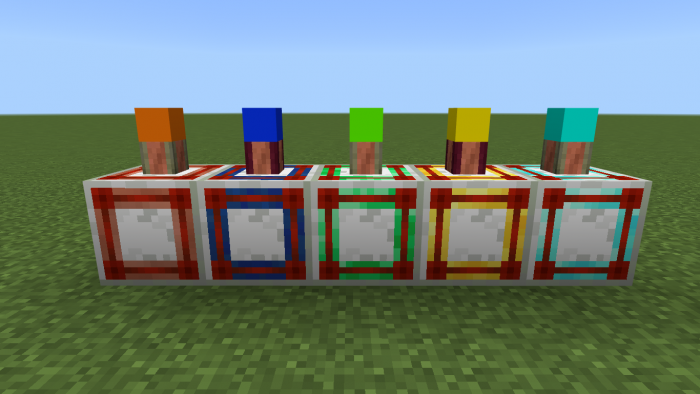
Among the various examples of new features, we would like to note various kinds of generators, conveyors, magnets, and much more. All this will allow you to gain valuable experience and eventually have a good time. Do not forget to save up nickel since it will come in handy for creating almost all available items. We wish you good luck!
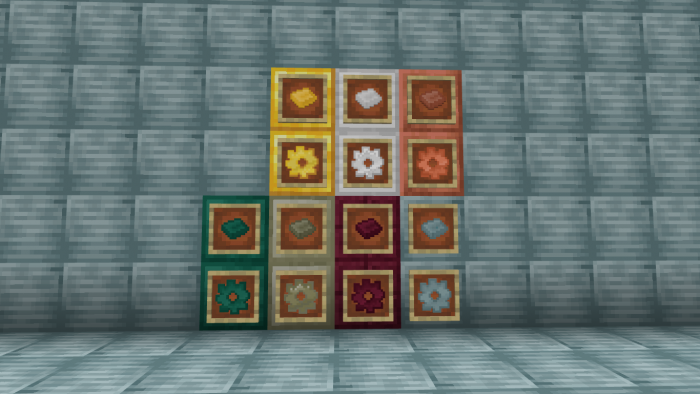
Installing Modern Machinery:
The first step is to run the downloaded file and import the addon/texture into MCPE.
Second step: open Minecraft Pocket Edition and go to the settings of the world.
Third step: install the imported resource sets and add-ons for the world.
Step four: select the imported resource packages/add-on in each section and restart the mobile client.




Comments (0)