Time Stop for Minecraft Pocket Edition 1.19
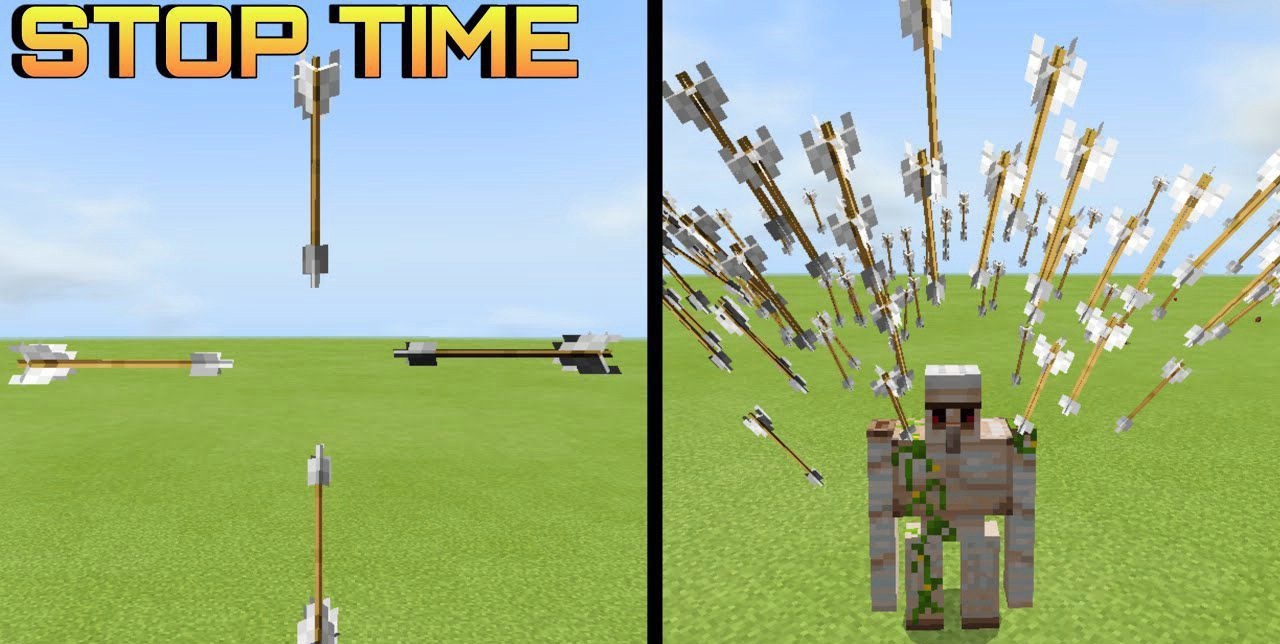 You have probably dreamed of using legendary superpowers within your gaming environment. In this regard, we invite you not to waste time and pay attention to Time Stop for Minecraft. Thanks to your new abilities, you can finally stop time, rewind it, change the weather, and stop flying projectiles (just like Neo from the movie “The Matrix”).
You have probably dreamed of using legendary superpowers within your gaming environment. In this regard, we invite you not to waste time and pay attention to Time Stop for Minecraft. Thanks to your new abilities, you can finally stop time, rewind it, change the weather, and stop flying projectiles (just like Neo from the movie “The Matrix”).

The main thing is to check out all the superiority and splendor of what is happening and embark on an unforgettable adventure. With this add-on, your character will become strong and dangerous within the virtual universe. We wish you good luck and success!

Installing Time Stop:
The first step is to run the downloaded file and import the addon/texture into MCPE.
Second step: open Minecraft Pocket Edition and go to the settings of the world.
Third step: install the imported resource sets and add-ons for the world.
Step four: select the imported resource packages/add-on in each section and restart the mobile client.




Comments (0)