Enhanced Deep Dark for Minecraft Pocket Edition 1.20

Have you ever dreamed of finding something truly unique and exciting during survival? Therefore, we invite players to install Enhanced Deep Dark for Minecraft.

The main feature of your unforgettable adventure is that you can enjoy almost every moment of your future game, explore the underground, and find the Ancient City that will surely delight you with its features. It’s up to you to decide whether to extract valuable resources from it or try to understand various impressive technologies that can transform your gaming environment beyond recognition. We wish you good luck and all the best in your game!
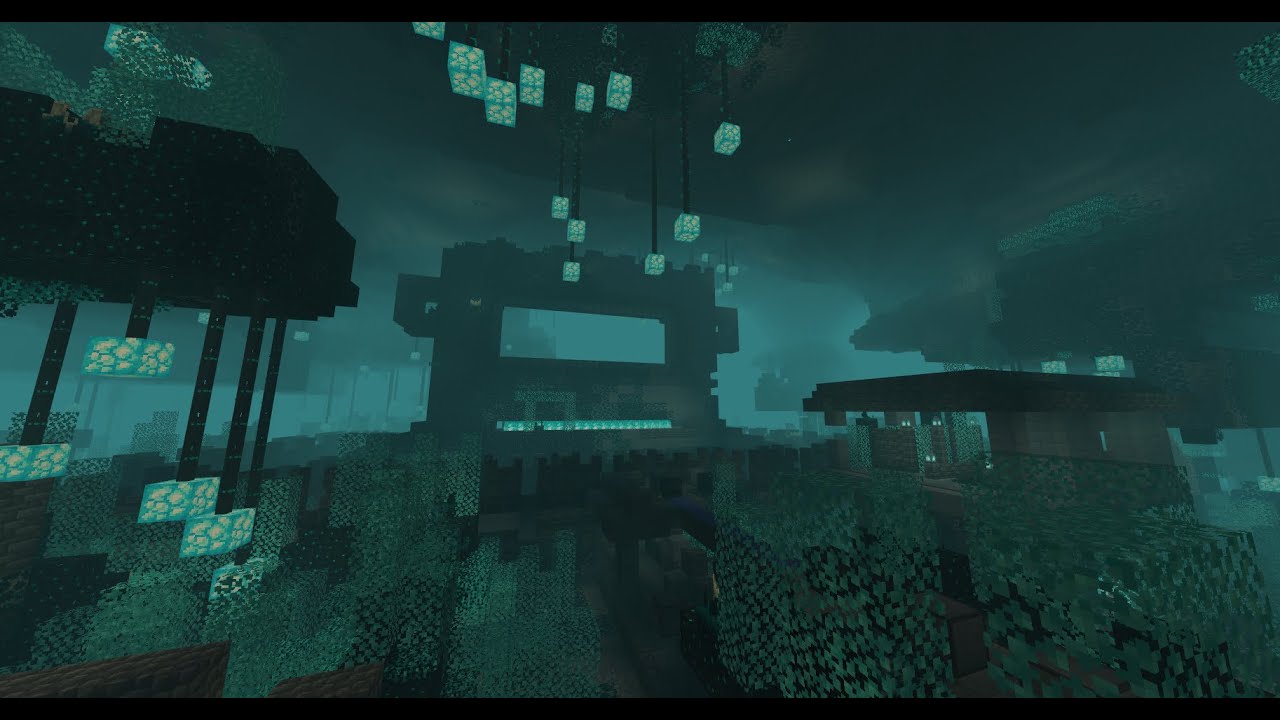
Installing Enhanced Deep Dark:
The first step is to run the downloaded file and import the addon/texture into MCPE.
Second step: open Minecraft Pocket Edition and go to the settings of the world.
Third step: install the imported resource sets and add-ons for the world.
Step four: select the imported resource packages/add-on in each section and restart the mobile client.




Comments (0)