Natural Structure for Minecraft Pocket Edition 1.20
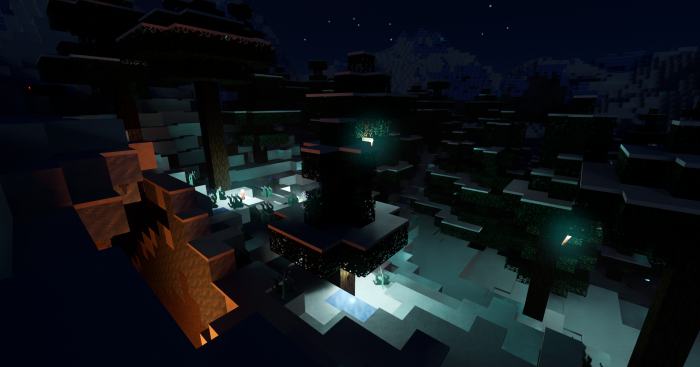 Natural Structure for Minecraft PE 1.20 is an add-on that adds slight innovations to some biomes of the game world. In the first stage, the mod pack introduces common items for biomes. These are small sticks, bushes, and stones placed on various blocks of dirt and grass.
Natural Structure for Minecraft PE 1.20 is an add-on that adds slight innovations to some biomes of the game world. In the first stage, the mod pack introduces common items for biomes. These are small sticks, bushes, and stones placed on various blocks of dirt and grass.

In the second update, the author has changed the utilities to make them look better than ever. In recent updates, the author has added changes for deserts and cold biomes. We will tell you about them in a little more detail. The taiga has acquired the most changes from cold biomes. It has much more foliage found on the ground or even on the water if it is close to the trees. There are new resources that you can get in cold biomes. The new resources include cotton-tipped grass, mistletoe, holly, icicles, and more. Cacti come in different types, among which there is one very rare secret block. You will learn more about it right in the game world!

Installing Natural Structure:
The first step is to run the downloaded file and import the addon/texture into MCPE.
Second step: open Minecraft Pocket Edition and go to the settings of the world.
Third step: install the imported resource sets and add-ons for the world.
Step four: select the imported resource packages/add-on in each section and restart the mobile client.




Comments (0)