Project E for Minecraft Pocket Edition 1.20
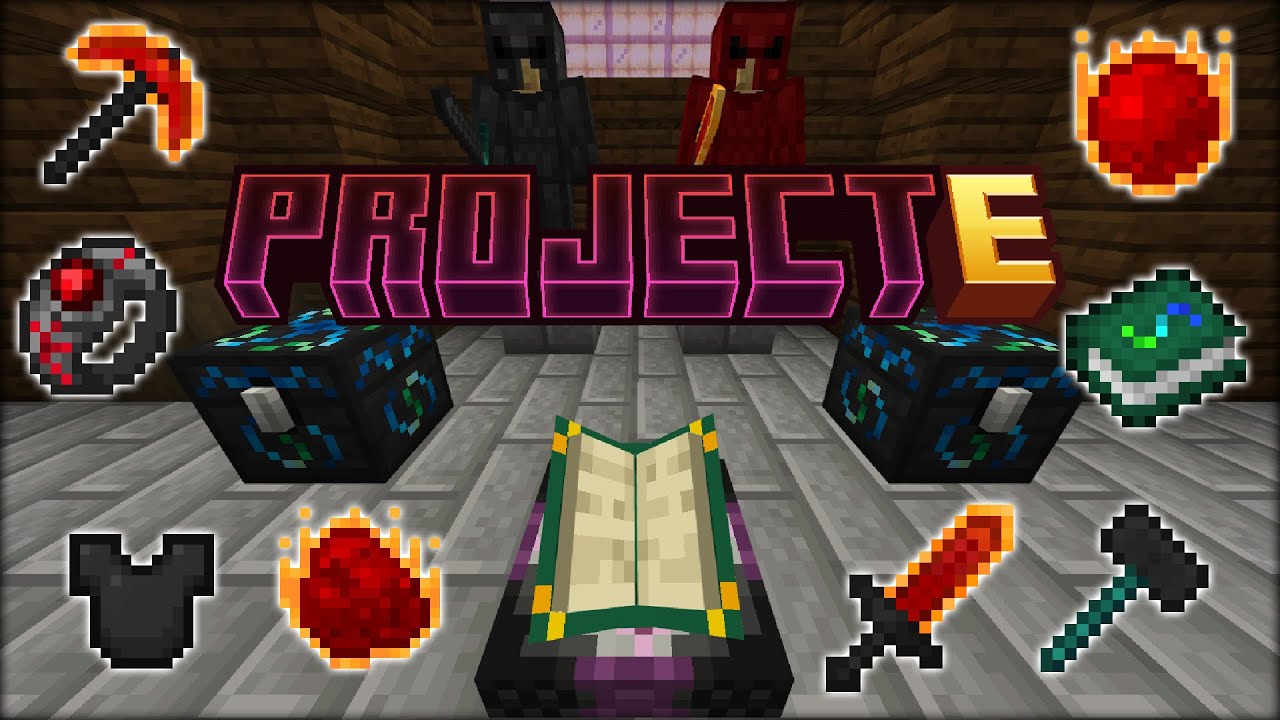
Would you like to get even more positive emotions from your unforgettable gaming adventure? Then, we invite you to install Project E for Minecraft. The author of this exciting modification has done his best to improve your gaming experience by using many different types of content.
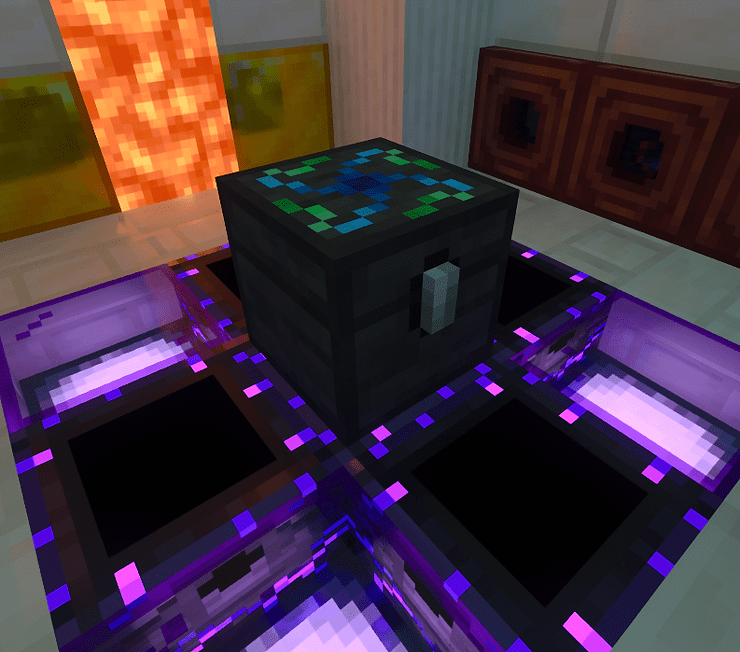
For example, such features as transmutation, collectors, and flying rings will be adapted to the new versions and be a great reason to go on an outstanding adventure. Feel free to use the newly added features effectively and enjoy every moment of your game. We wish you good luck and a pleasant experience in your adventure!

Installing Project E:
The first step is to run the downloaded file and import the addon/texture into MCPE.
Second step: open Minecraft Pocket Edition and go to the settings of the world.
Third step: install the imported resource sets and add-ons for the world.
Step four: select the imported resource packages/add-on in each section and restart the mobile client.




Comments (1)