The Wild Environment for Minecraft Pocket Edition 1.20
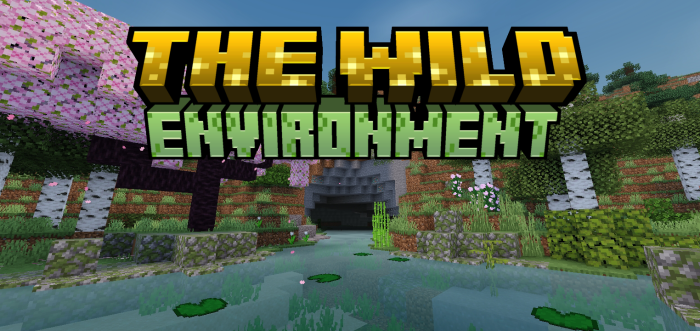 Would you like to make the Minecraft world look even more natural and extremely realistic? Do you want to slightly change the landscape of some biomes? Therefore, we invite you to install The Wild Environment for Minecraft PE 1.20, which will help you do that.
Would you like to make the Minecraft world look even more natural and extremely realistic? Do you want to slightly change the landscape of some biomes? Therefore, we invite you to install The Wild Environment for Minecraft PE 1.20, which will help you do that.

The world of Minecraft will have many more areas with dirt, as well as stones, which are most often scattered on the banks of water bodies. This picture looks quite realistic and natural, which is why the author has added such innovations to the landscape. The mod does not add any new content, i.e. blocks, items, and other resources. Besides, all these improvements use vanilla materials. This add-on also increases the speed of plant generation, making the world look more vivid. The main thing is that all biomes remain the same. The author has made only slight changes, including small ponds, of which there are several types.

Installing The Wild Environment:
The first step is to run the downloaded file and import the addon/texture into MCPE.
Second step: open Minecraft Pocket Edition and go to the settings of the world.
Third step: install the imported resource sets and add-ons for the world.
Step four: select the imported resource packages/add-on in each section and restart the mobile client.




Comments (0)