Dragon Balls for Minecraft Pocket Edition 1.21

Thanks to this add-on, you can diversify your adventures and create a new goal for your journey. It is enough to use Dragon Balls mod for Minecraft and start creating a special radar, thanks to which you will be able to actively search for dragon balls.

You will need to collect seven in total, and then you can exchange them for various rewards. The process is extremely simple but will require attentiveness and a readiness to act actively. Collect the balls, take the reward, and just strive for success.
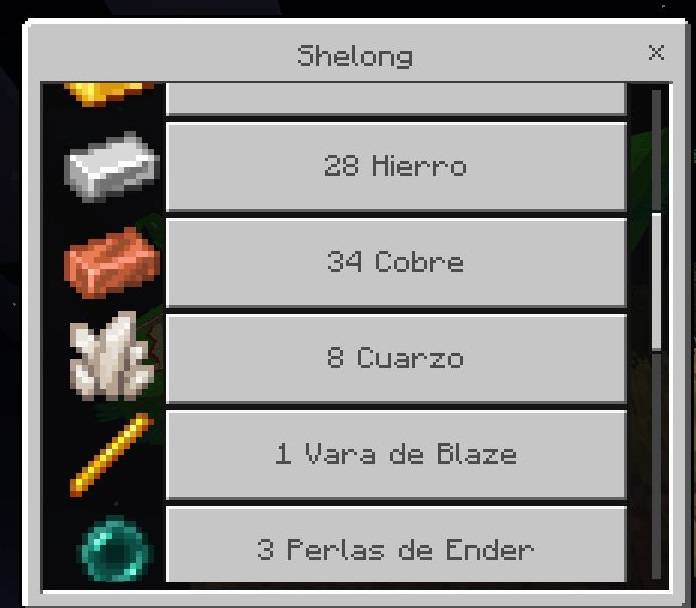
Installing Dragon Balls:
The first step is to run the downloaded file and import the addon/texture into MCPE.
Second step: open Minecraft Pocket Edition and go to the settings of the world.
Third step: install the imported resource sets and add-ons for the world.
Step four: select the imported resource packages/add-on in each section and restart the mobile client.




Comments (0)