Furnicraft 3D Block for Minecraft Pocket Edition 1.21

Furnicraft 3D Block for Minecraft will add more than 500 different types of furniture, which stand out for their shapes and quality. These will be full-fledged three-dimensional objects, where each furniture unit is highly detailed and has a unique appearance.

Kitchen utensils, plumbing, gaming computers, and other equipment will be part of your game world. These can be ordinary types of furniture or some essential functional blocks and objects. Therefore, Furnicraft 3D Block adds a lot of colorful items, thanks to which any survival in various biomes turns into an exciting quest where you can develop in any direction.
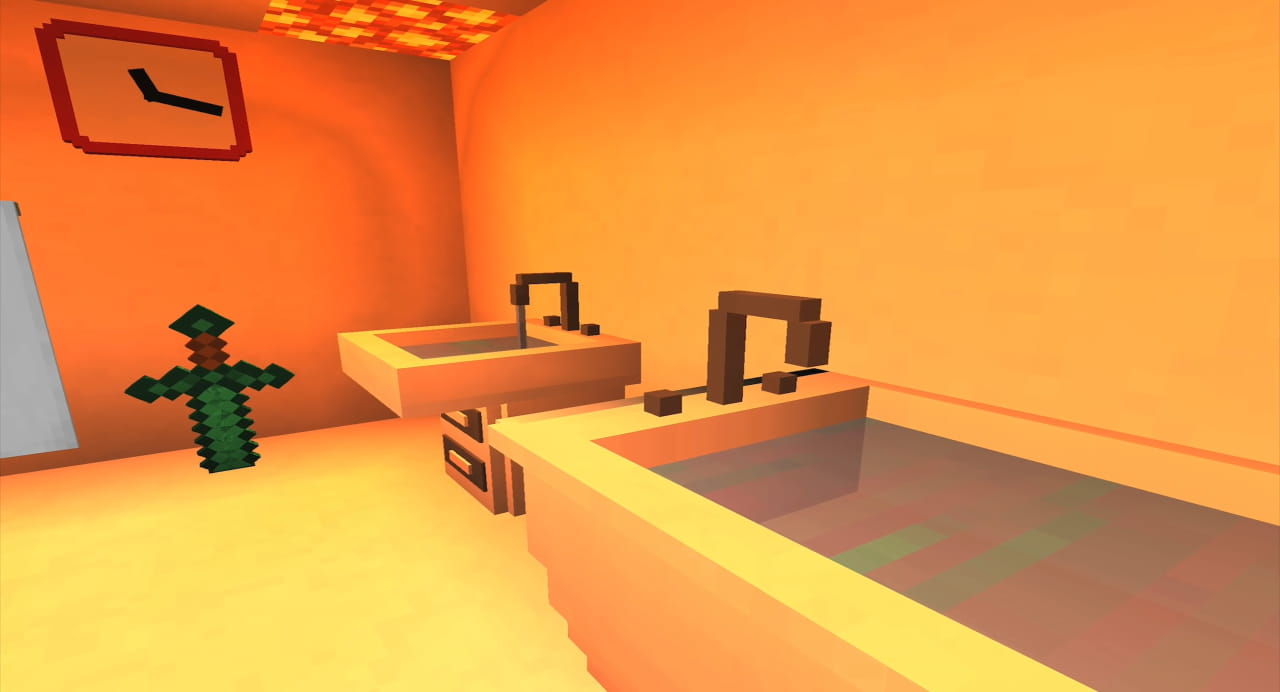
Installing Furnicraft 3D Block:
The first step is to run the downloaded file and import the addon/texture into MCPE.
Second step: open Minecraft Pocket Edition and go to the settings of the world.
Third step: install the imported resource sets and add-ons for the world.
Step four: select the imported resource packages/add-on in each section and restart the mobile client.




Comments (0)