Ore UI Utilities for Minecraft Pocket Edition 1.21
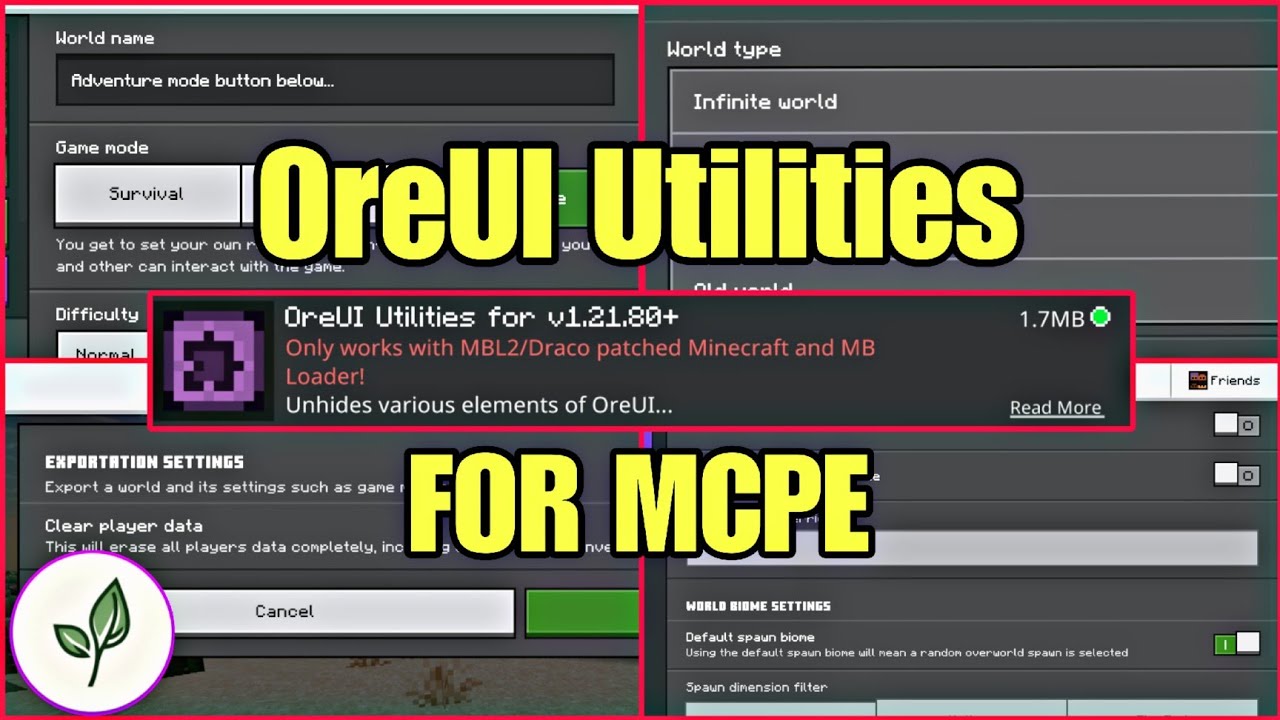
If you like a high level of comfort, then it is enough to use Ore UI Utilities add-on for Minecraft. Thanks to your new changes, you will be able to easily use new interface elements, especially in Creative mode.
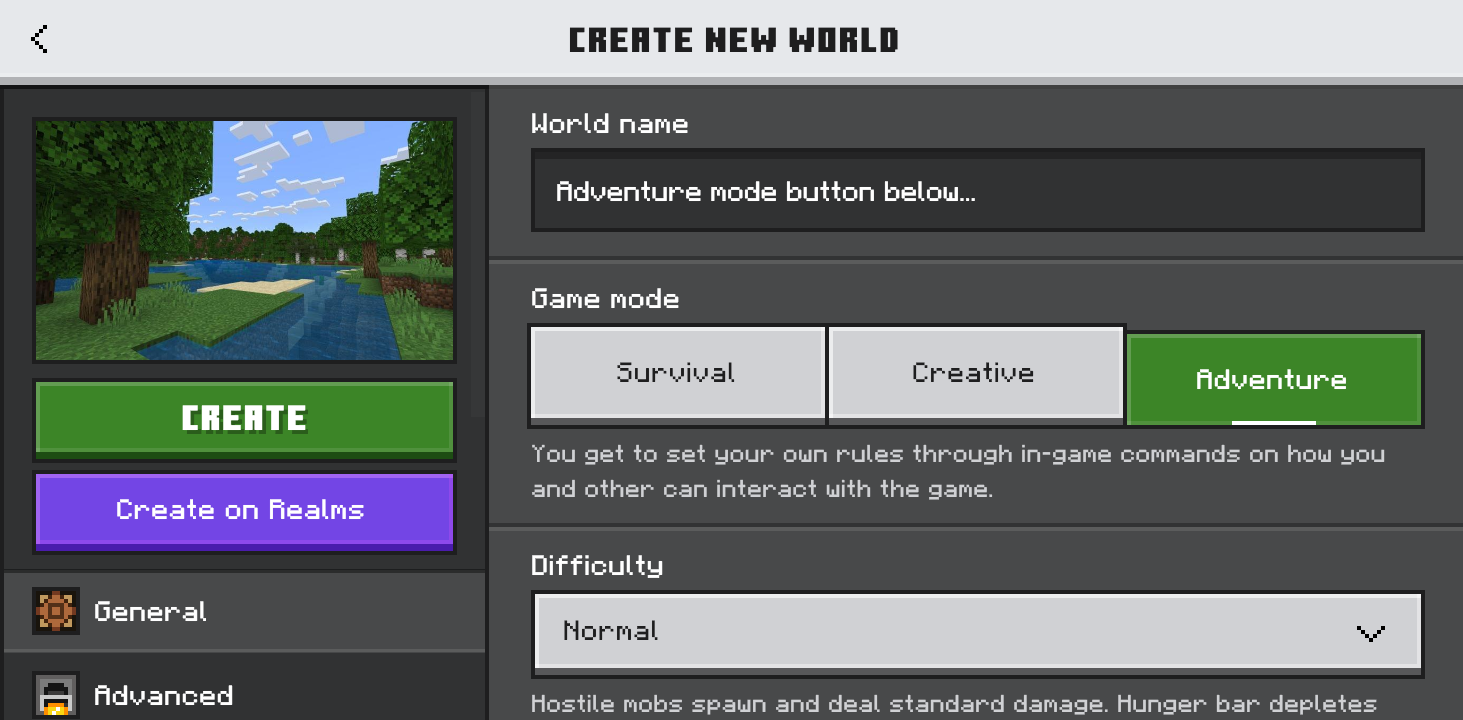
The author has made a number of changes and even added new functions, which will allow you to navigate better through the various possibilities in your adventure. Explore the new content, study the new interface elements, and experiment during your adventures.
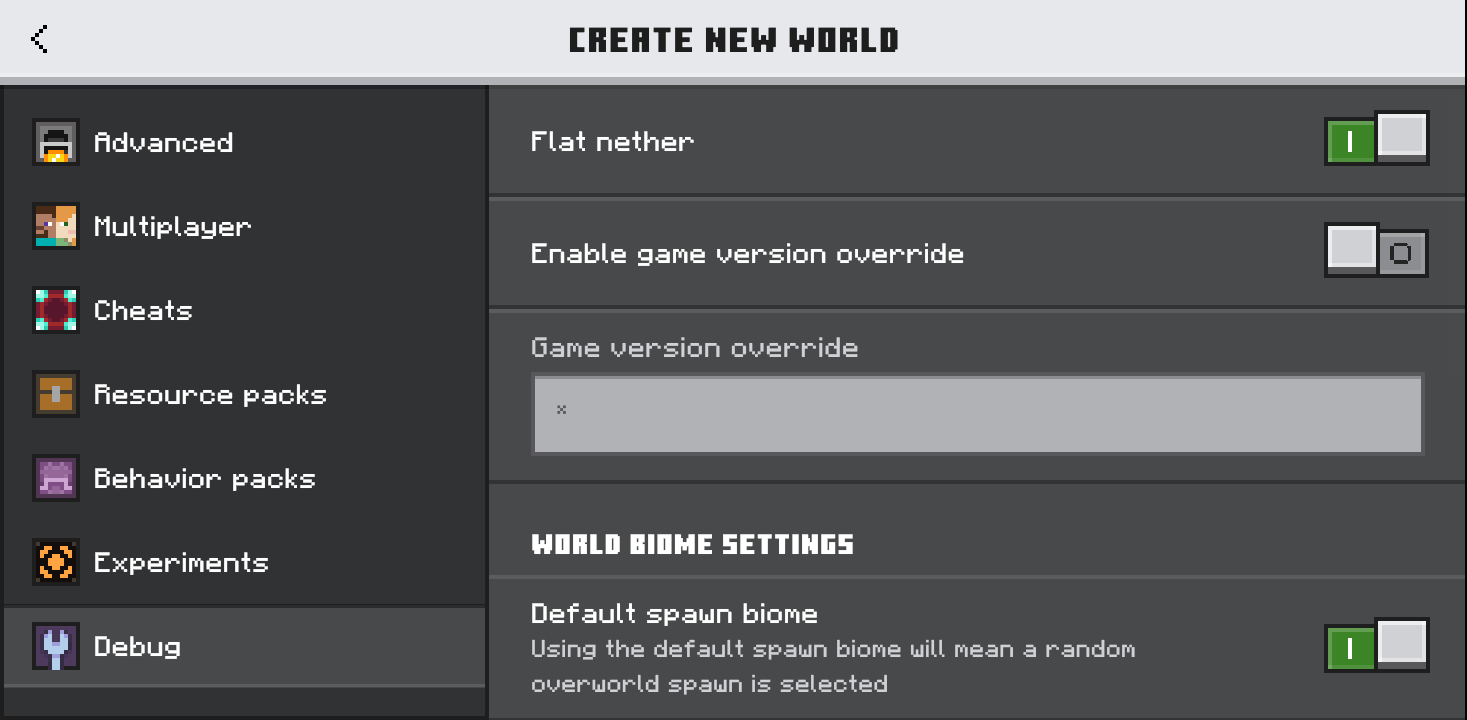
Installing Ore UI Utilities:
The first step is to run the downloaded file and import the addon/texture into MCPE.
Second step: open Minecraft Pocket Edition and go to the settings of the world.
Third step: install the imported resource sets and add-ons for the world.
Step four: select the imported resource packages/add-on in each section and restart the mobile client.




Comments (0)