Seasons for Minecraft Pocket Edition 1.21

Seasons for Minecraft will add 4 seasons, which will change when you explore the game world. This unique mod pack will transform the gaming environment beyond recognition by changing the climate, i.e., weather, temperature, and other climatic conditions.
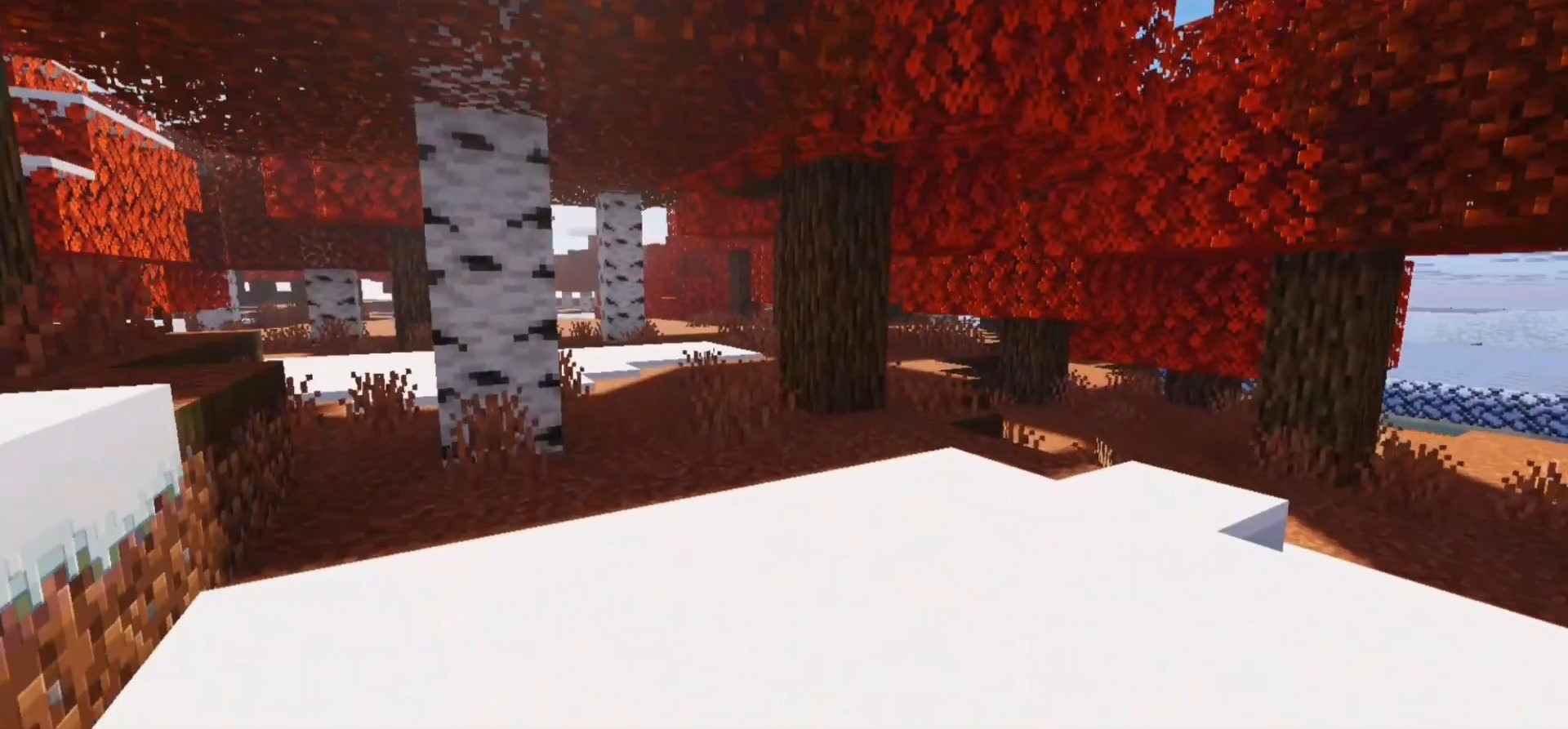
At the same time, the vegetation will also look different. In the vanilla version, we can only see “cold biomes” and “warm biomes,” but there is no talk about changing seasons. However, Seasons will probably add more dynamics and make the PE version of the game world look much more realistic in a few clicks.

Installing Seasons:
The first step is to run the downloaded file and import the addon/texture into MCPE.
Second step: open Minecraft Pocket Edition and go to the settings of the world.
Third step: install the imported resource sets and add-ons for the world.
Step four: select the imported resource packages/add-on in each section and restart the mobile client.




Comments (0)