Fog Remover for Minecraft 1.14.4
 To make the game truly large-scale and interesting to explore, it is enough just to use the Fog Remover shader for Minecraft. Its uniqueness lies in the fact that you will be able to easily discover new expanses for your journey.
To make the game truly large-scale and interesting to explore, it is enough just to use the Fog Remover shader for Minecraft. Its uniqueness lies in the fact that you will be able to easily discover new expanses for your journey.

All because the modder’s developments are primarily focused on removing the fog on the horizon, making the environment simpler and clearer, not to mention numerous other minor but pleasant changes. Thanks to such refinements, users can also notice a significant increase in performance, which will surely please fans of long adventures.
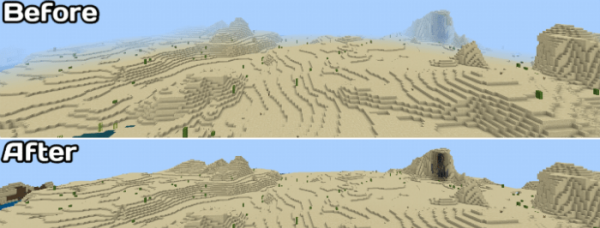
How to install a shader:
First step: download the shader package from the link below.
Second step: Unpack the downloaded archive and copy the Fog Remover folder to c:\Users\User\AppData\Roaming\.minecraft\resourcepacks\(if this folder does not exist, create it yourself) (For Windows)
Third step: In the game, go to Settings, then to Resource Packs. There, click on the icon in the left list of the new shader package.




Comments (0)