Builder's Quality of Life for Minecraft 1.15.2
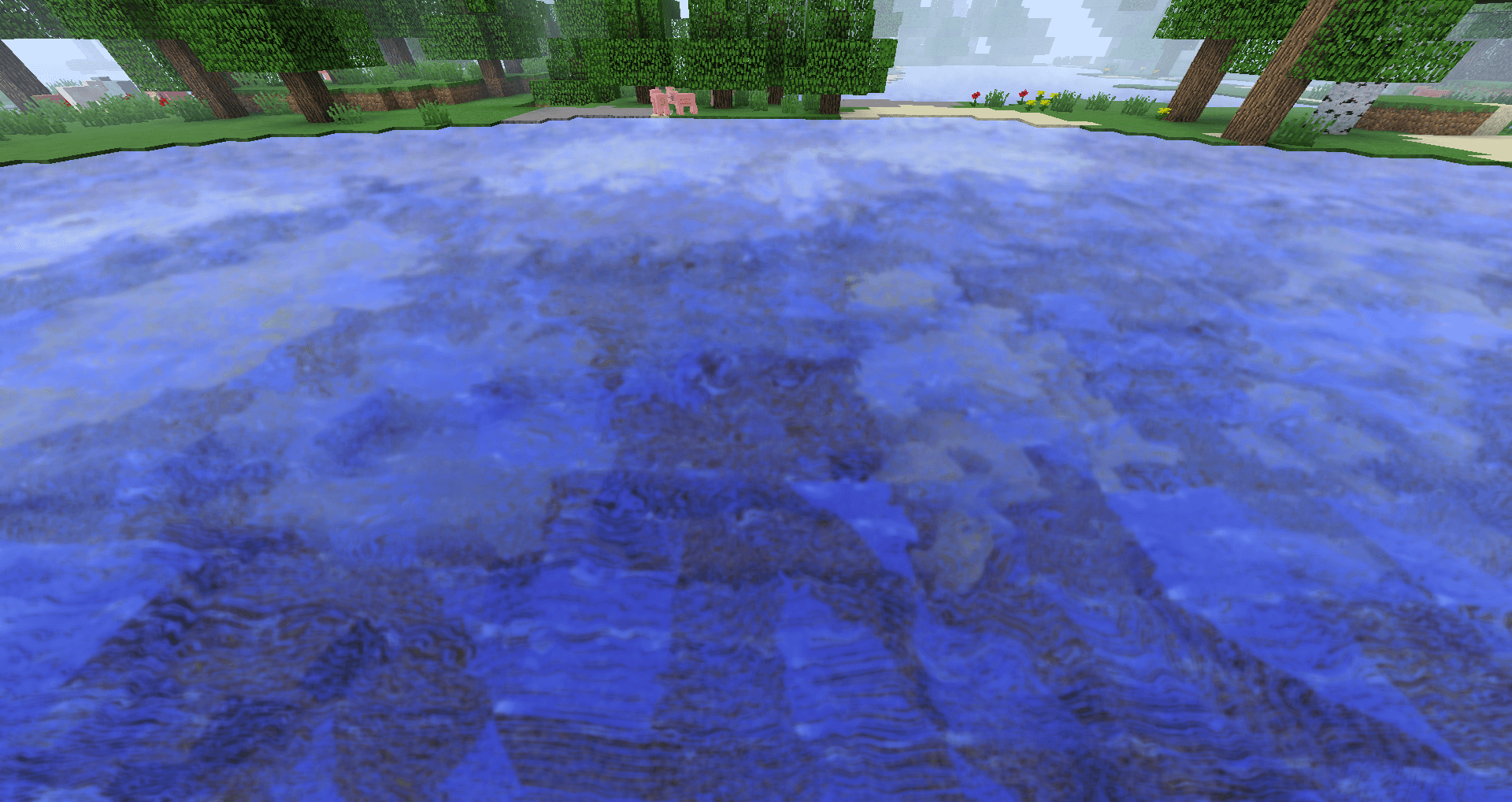 We continue to fill the game with various and interesting improvement options. For example, right now you will get the Builder's Quality of Life shaders for Minecraft at your disposal that are designed to make the game better. It will be enough to just relax a bit and try to use all the new improvements effectively.
We continue to fill the game with various and interesting improvement options. For example, right now you will get the Builder's Quality of Life shaders for Minecraft at your disposal that are designed to make the game better. It will be enough to just relax a bit and try to use all the new improvements effectively.
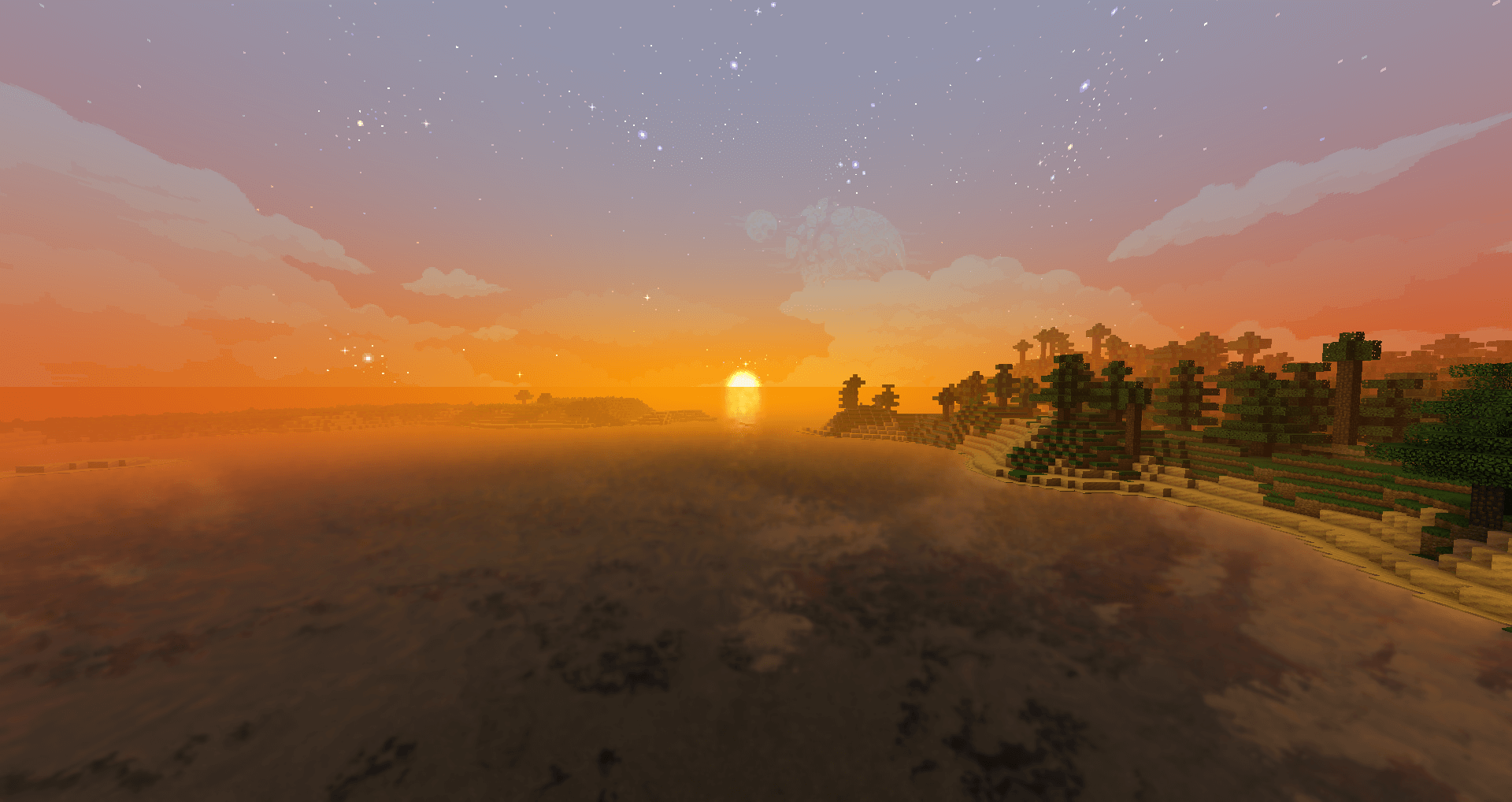
Thanks to the updated shaders, you will be able to actively use a variety of exciting settings that will strongly affect the gameplay and environment. Do not worry, the result will surely please you and bring a lot of new impressions. We wish you good luck!

How to install a shader:
First step: download the shader pack from the link below.
Second step: Unzip the downloaded archive and copy the Builder's Quality of Life folder along the path c:\Users\User\AppData\Roaming\.minecraft\resourcepacks\(if this folder does not exist, create it yourself) (For Windows)
Third step: In the game, go to Settings, then to Resource Pack. There, click on the icon in the left list for a new shader package.




Comments (1)