projectLUMA for Minecraft 1.15.2
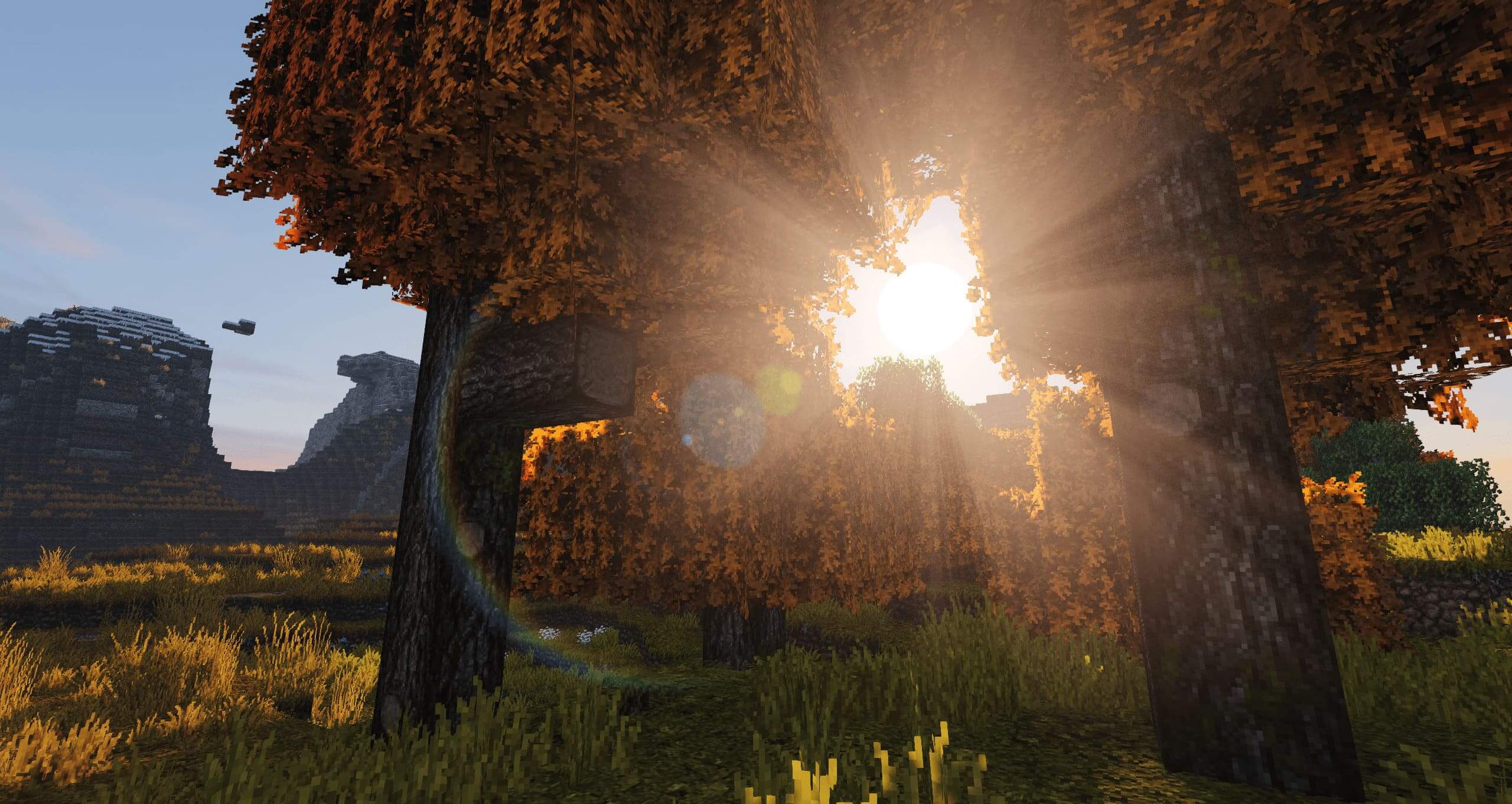 If you like diverse game improvements that positively affect performance, we suggest that you do not waste much time and just start using a variety of options. For example, today you can apply the projectLUMA shader for Minecraft that will surely become the basis for your pastime.
If you like diverse game improvements that positively affect performance, we suggest that you do not waste much time and just start using a variety of options. For example, today you can apply the projectLUMA shader for Minecraft that will surely become the basis for your pastime.
Thanks to the fact that the modder has tried to work on almost every detail of the entertainment, you will have the opportunity to enjoy the reworked effects that will no longer affect the performance. As a result, the FPS will increase several times, and this will certainly have a positive impact on your game impressions.

How to install a shader:
First step: download the shader pack from the link below.
Second step: Unzip the downloaded archive and copy the projectLUMA folder along the path c:\Users\User\AppData\Roaming\.minecraft\resourcepacks\(if this folder does not exist, create it yourself) (For Windows)
Third step: In the game, go to Settings, then to Resource Pack. There, click on the icon in the left list for a new shader package.




Comments (0)