Iris for Minecraft 1.17
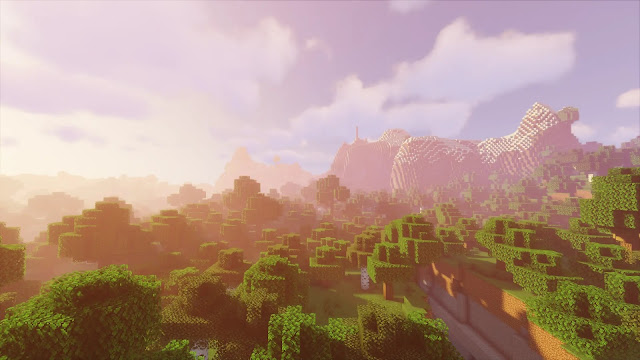 Iris for Minecraft is a special add-on that will allow you to get the most out of the gameplay. The designer has made a platform for modders who will now get the open source-code for creating and working on game content at their disposal.
Iris for Minecraft is a special add-on that will allow you to get the most out of the gameplay. The designer has made a platform for modders who will now get the open source-code for creating and working on game content at their disposal.
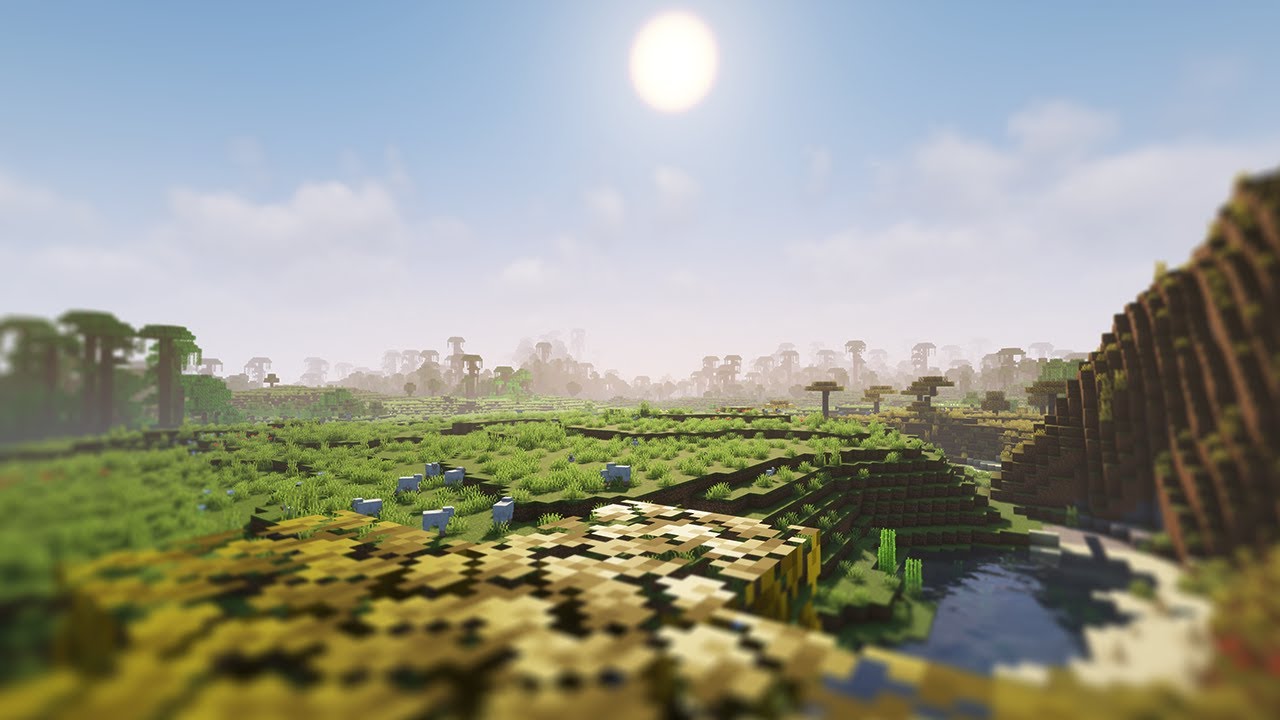
It will be enough just to install this add-on and try to take full advantage of all the opportunities to implement improvements and further use optimized databases. The main kind of shaders compatible with this plugin is related to Optifine. We wish you a pleasant game and all the best!
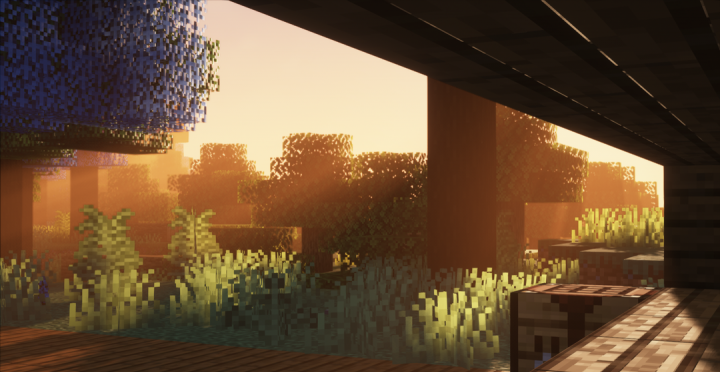
How to install a shader:
First step: download the shader package from the link below.
Second step: Unpack the downloaded archive and copy the Iris folder to c:\Users\User\AppData\Roaming\.minecraft\resourcepacks\(if this folder does not exist, create it yourself) (For Windows)
Third step: In the game, go to Settings, then to Resource Packs. There, click on the icon in the left list of the new shader package.




Comments (0)