Prismarine for Minecraft 1.17
 Prismarine for Minecraft is a global visual enhancement that offers to completely change the entire available environment. You will have to take advantage of all the available improvements and enjoy new adventures.
Prismarine for Minecraft is a global visual enhancement that offers to completely change the entire available environment. You will have to take advantage of all the available improvements and enjoy new adventures.
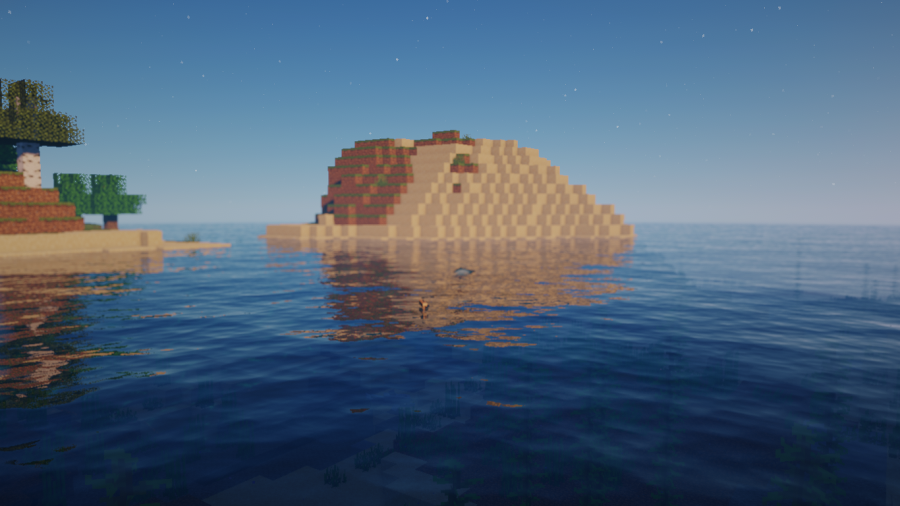
This time the game world will transform to the degree that you will be glad to explore it, looking for an opportunity to appreciate all the available innovations. We are sure that such an entertainment format will become the basis for your new achievements and prove how detailed, interesting, and simply accessible this interactive world can be. We wish you good luck and all the best!
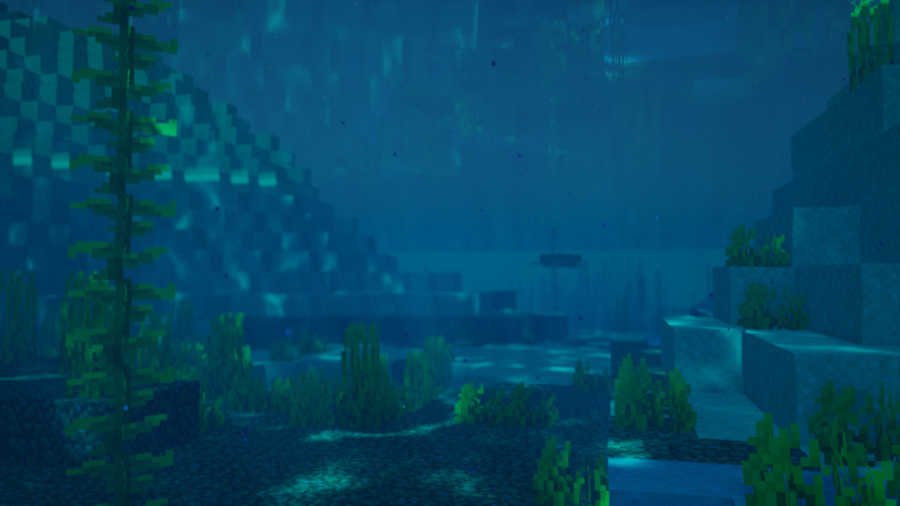
How to install a shader:
First step: download the shader package from the link below.
Second step: Unpack the downloaded archive and copy the Prismarine folder to c:\Users\User\AppData\Roaming\.minecraft\resourcepacks\(if this folder does not exist, create it yourself) (For Windows)
Third step: In the game, go to Settings, then to Resource Packs. There, click on the icon in the left list of the new shader package.




Comments (0)