RedHat for Minecraft 1.18.1
 RedHat for Minecraft is a global visual improvement of the entire environment that will not only please you with a variety of innovations and other interesting details but also become the basis for new impressions, mainly due to constant updates and the addition of content by the modder.
RedHat for Minecraft is a global visual improvement of the entire environment that will not only please you with a variety of innovations and other interesting details but also become the basis for new impressions, mainly due to constant updates and the addition of content by the modder.
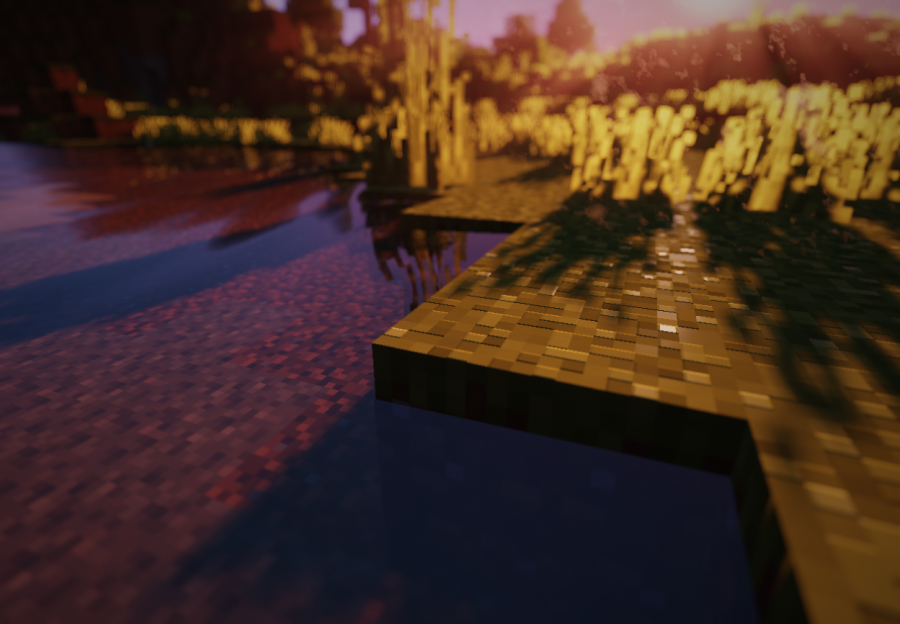
This shader is recommended to all game fans who have already missed various adventures and are ready to explore a new world covered with abundant greenery, improved water, and excellent lighting. The game atmosphere will become more lively and gloomy at the same time, as the mod is focused on survival in an unknown world.

How to install a shader:
First step: download the shader package from the link below.
Second step: Unpack the downloaded archive and copy the RedHat folder to c:\Users\User\AppData\Roaming\.minecraft\resourcepacks\(if this folder does not exist, create it yourself) (For Windows)
Third step: In the game, go to Settings, then to Resource Packs. There, click on the icon in the left list of the new shader package.




Comments (0)