Tea for Minecraft 1.19.3
 Tea for Minecraft is another shader pack that offers a wide variety of improvements. For example, you will have a chance to use the popular SSAO system or pay attention to shading.
Tea for Minecraft is another shader pack that offers a wide variety of improvements. For example, you will have a chance to use the popular SSAO system or pay attention to shading.
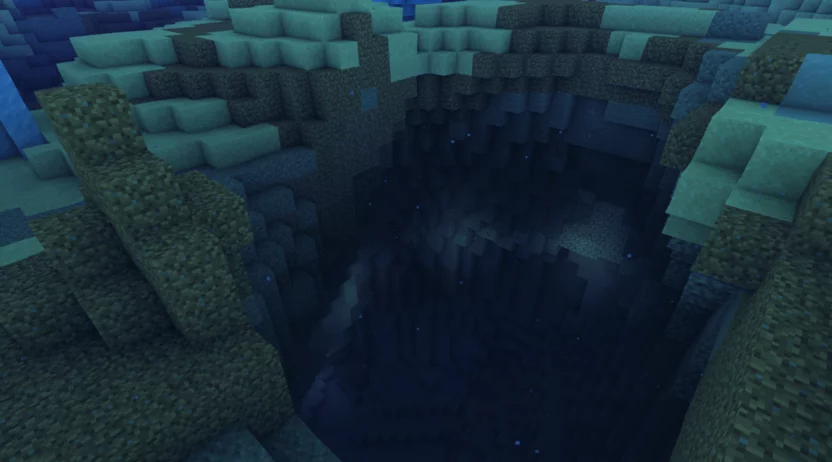
Or maybe you want to use a special block outline, which will increase the quality of the game several times? In general, you can safely use this improvement and discover many new opportunities. Your world will become several times better and allow you to take a completely new look at the details of the environment. It remains to wish you good luck and success in your future adventures!

How to install a shader:
First step: download the shader package from the link below.
Second step: Unpack the downloaded archive and copy the Tea folder to c:\Users\User\AppData\Roaming\.minecraft\resourcepacks\(if this folder does not exist, create it yourself) (For Windows)
Third step: In the game, go to Settings, then to Resource Packs. There, click on the icon in the left list of the new shader package.




Comments (0)