Iris for Minecraft 1.19.4
 Iris for Minecraft is a special add-on that contains shaders of various formats. This time, you will have to go on an exciting adventure and get the most out of its visual side. The designer of this improvement has tried to take full advantage of diverse features to achieve a good result.
Iris for Minecraft is a special add-on that contains shaders of various formats. This time, you will have to go on an exciting adventure and get the most out of its visual side. The designer of this improvement has tried to take full advantage of diverse features to achieve a good result.
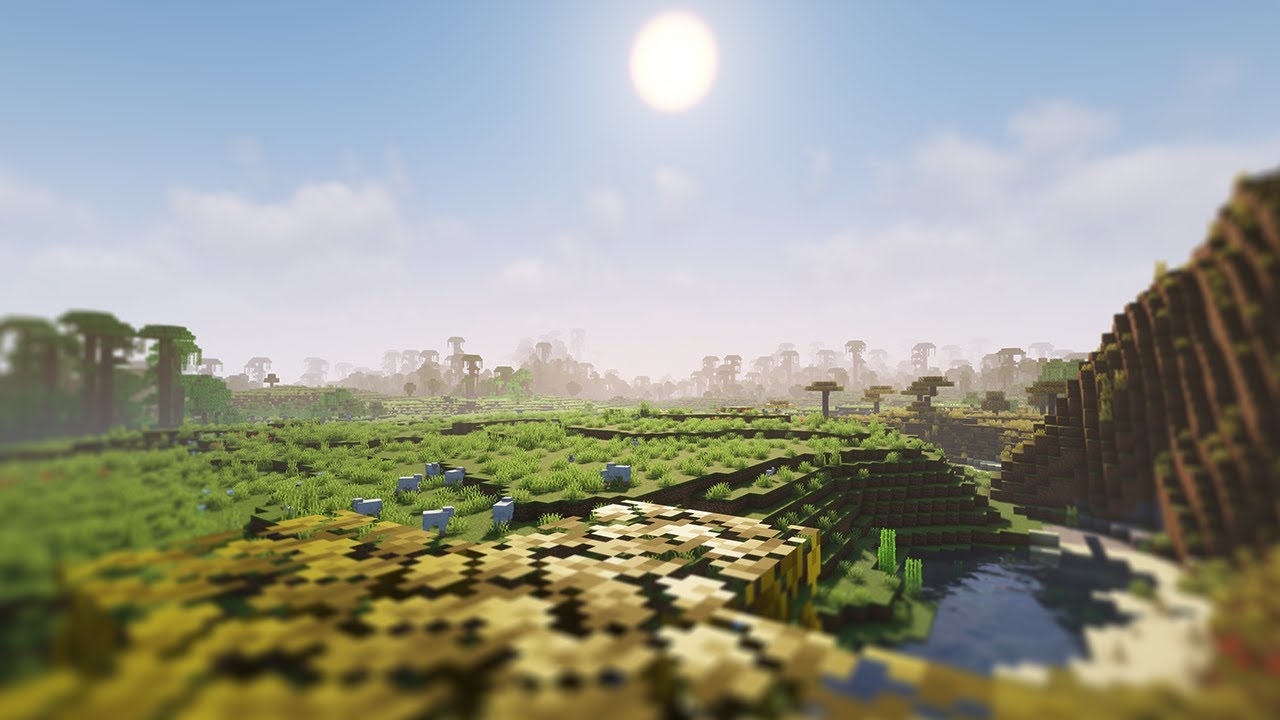
The available shaders imply the transformation of the visual component, which will surely appeal to you and allow you to easily get new impressions. This shader pack is global and will allow you to maximize positive emotions. We wish you all the best and new impressions!
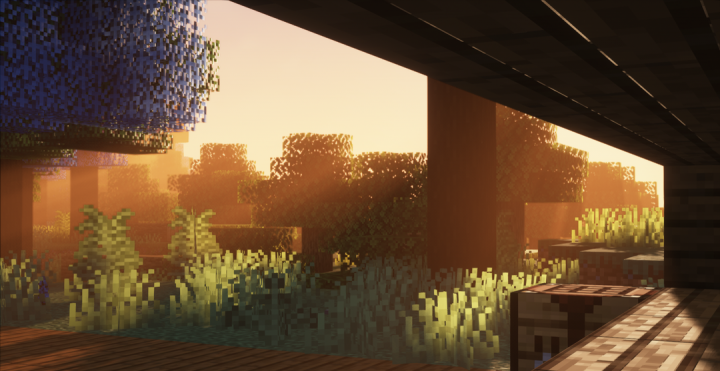
How to install a shader:
First step: download the shader package from the link below.
Second step: Unpack the downloaded archive and copy the Iris folder to c:\Users\User\AppData\Roaming\.minecraft\resourcepacks\(if this folder does not exist, create it yourself) (For Windows)
Third step: In the game, go to Settings, then to Resource Packs. There, click on the icon in the left list of the new shader package.




Comments (0)