SFLP for Minecraft 1.20
 SFLP for Minecraft is an excellent set of shaders that will allow you to enjoy every moment of your game without any problems. The main feature of this shader is the transformation of the vanilla elements of the game universe while maintaining the atmosphere and increasing the level of visual design.
SFLP for Minecraft is an excellent set of shaders that will allow you to enjoy every moment of your game without any problems. The main feature of this shader is the transformation of the vanilla elements of the game universe while maintaining the atmosphere and increasing the level of visual design.
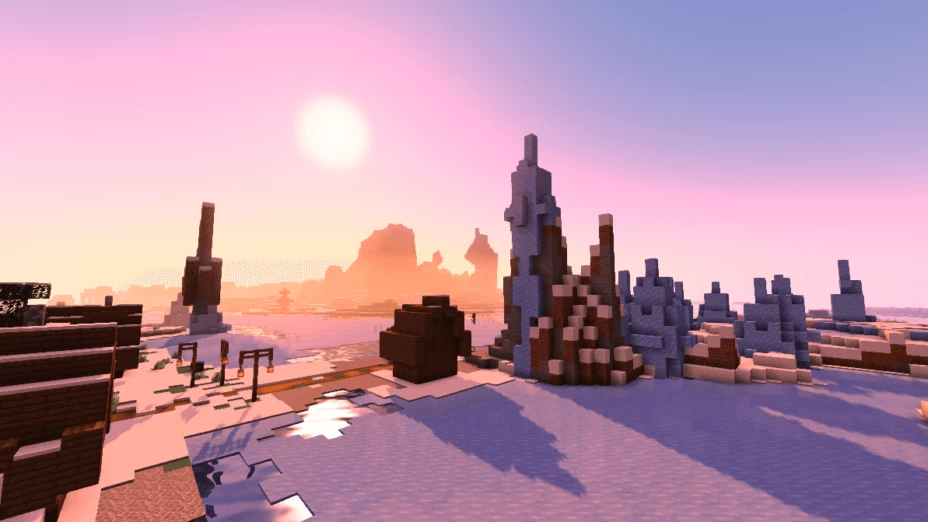
Your main goal is to immerse yourself in this world and try to achieve a good result, which will surely give you a chance to implement many unique ideas. With this pack, the visual component will certainly become the basis for your pleasant pastime. We wish you good luck and all the best in your future adventure!
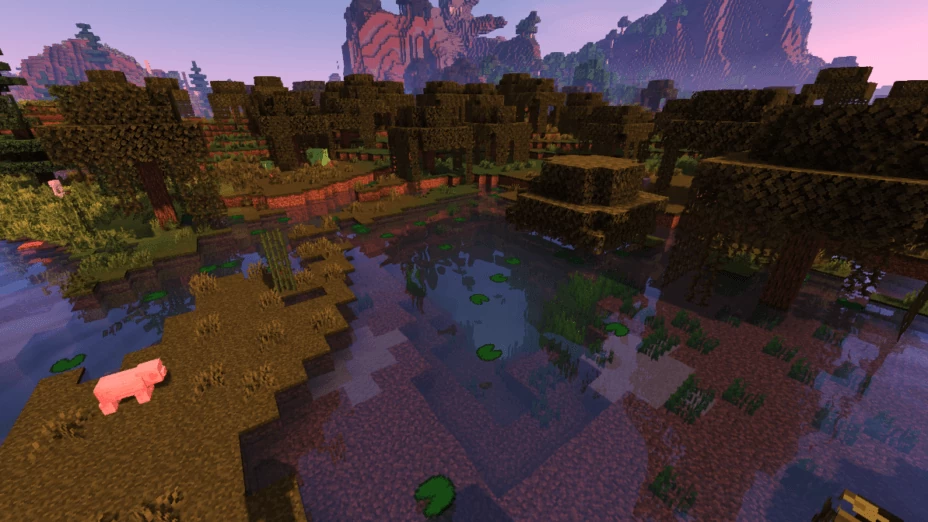
How to install a shader:
First step: download the shader package from the link below.
Second step: Unpack the downloaded archive and copy the SFLP folder to c:\Users\User\AppData\Roaming\.minecraft\resourcepacks\(if this folder does not exist, create it yourself) (For Windows)
Third step: In the game, go to Settings, then to Resource Packs. There, click on the icon in the left list of the new shader package.




Comments (4)