Astral Core for Minecraft 1.21.8

Sometimes it’s enough to make a few changes to transform the world in a visually pleasing way. For example, the Astral Core addon for Minecraft adds pastel tones, pink shades, and changes the water in the virtual world.
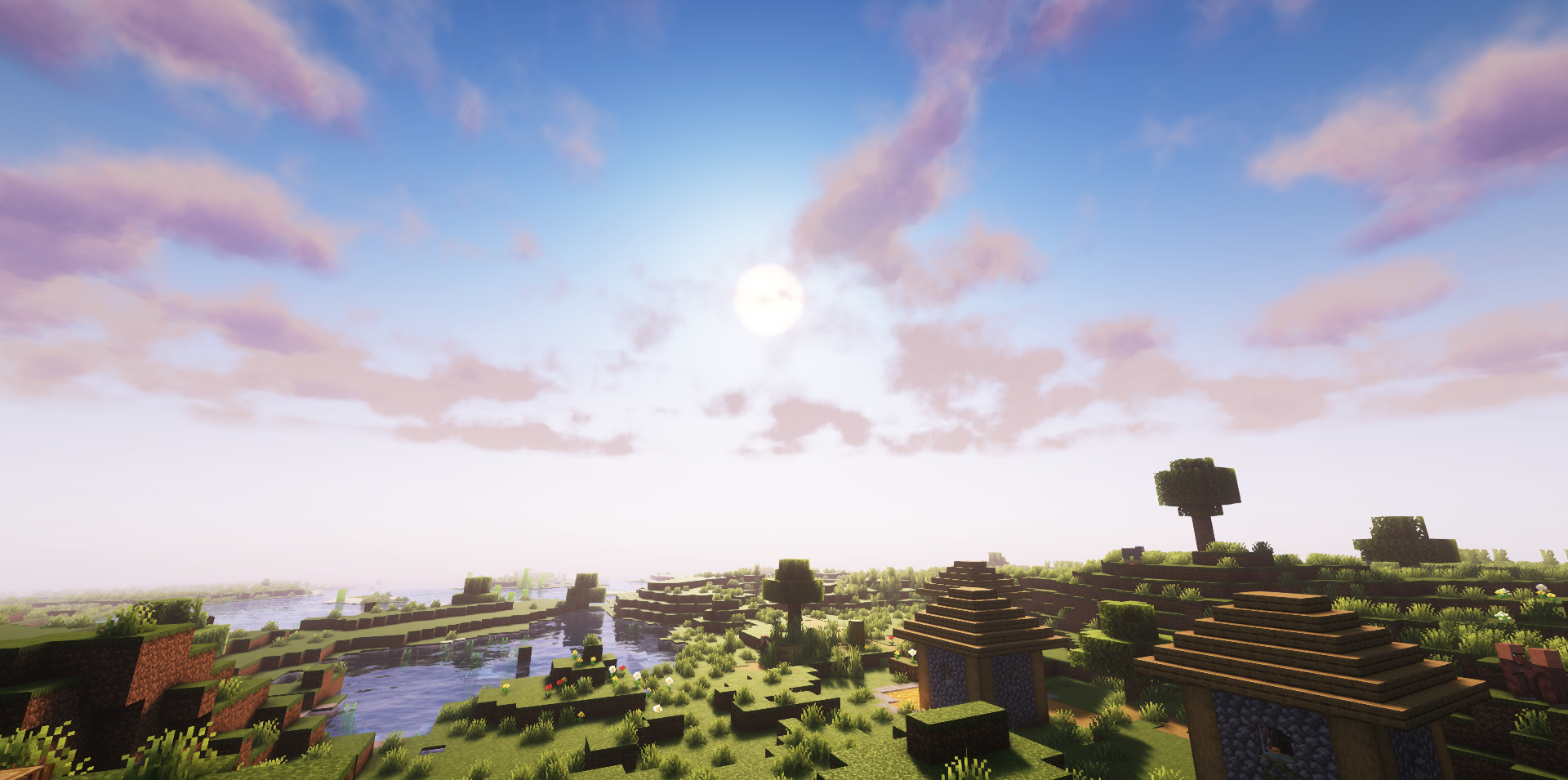
The pinkish hue isn’t too bright or overwhelming, so you don’t need to worry about oversaturation. In addition, the author improved the visuals of the sky, making it more atmospheric and detailed.
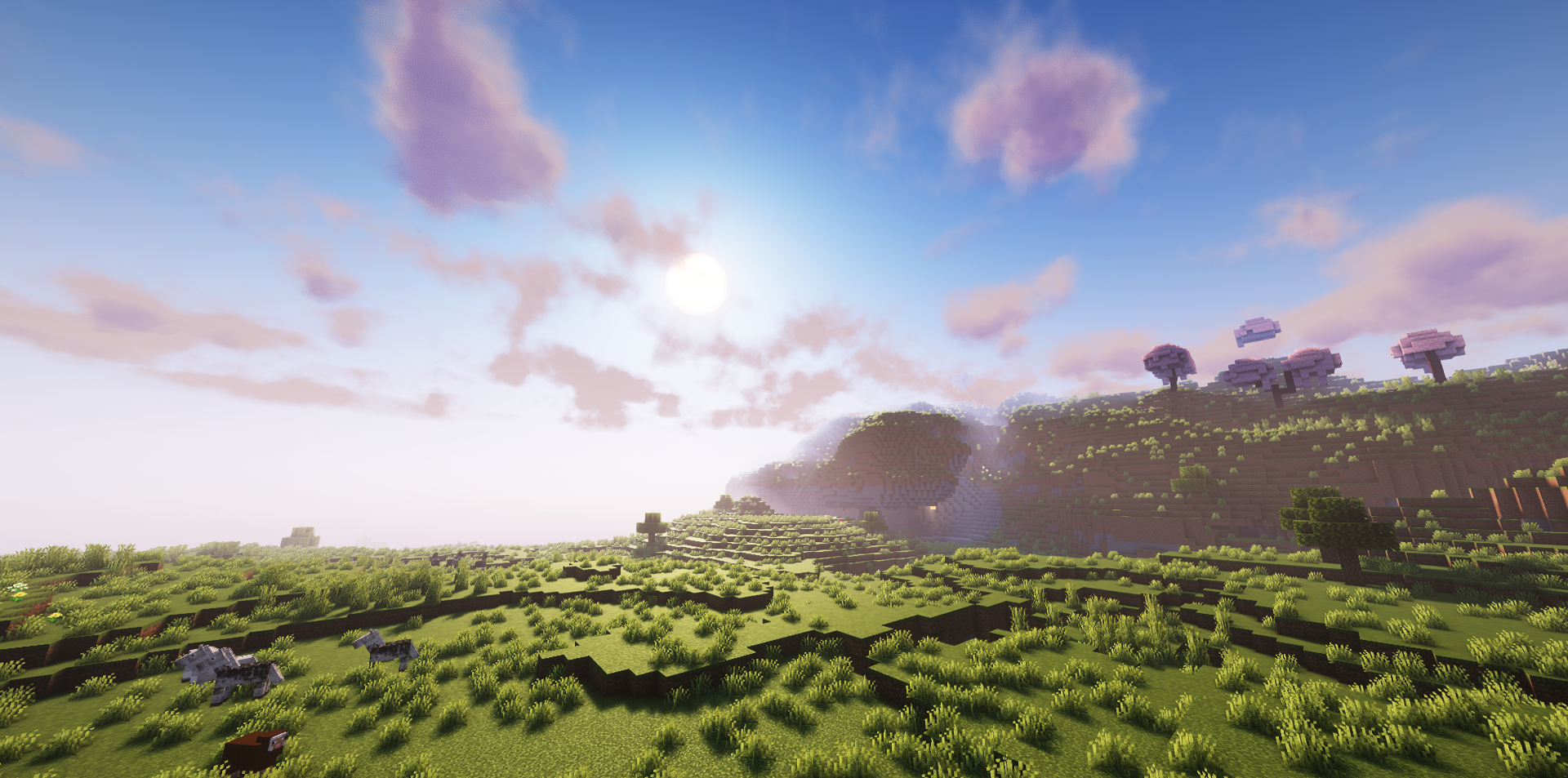
How to install a shader:
First step: download the shader package from the link below.
Second step: Unpack the downloaded archive and copy the Astral Core folder to c:\Users\User\AppData\Roaming\.minecraft\shaderpacks\(if this folder does not exist, create it yourself) (For Windows)
Third step: In the game, go to Settings, then to Graphics Settings. Select the "shaders" section and activate the shader pack of your choice.




Comments (5)