Erbium for Minecraft 1.21.5

Erbium shader for Minecraft adds several of the most important effects, which is exactly why such extensions are installed in the game: dynamic lighting, realistic water reflections, lots of effects for sunsets and sunrises, fog, and many options and settings for shadows.
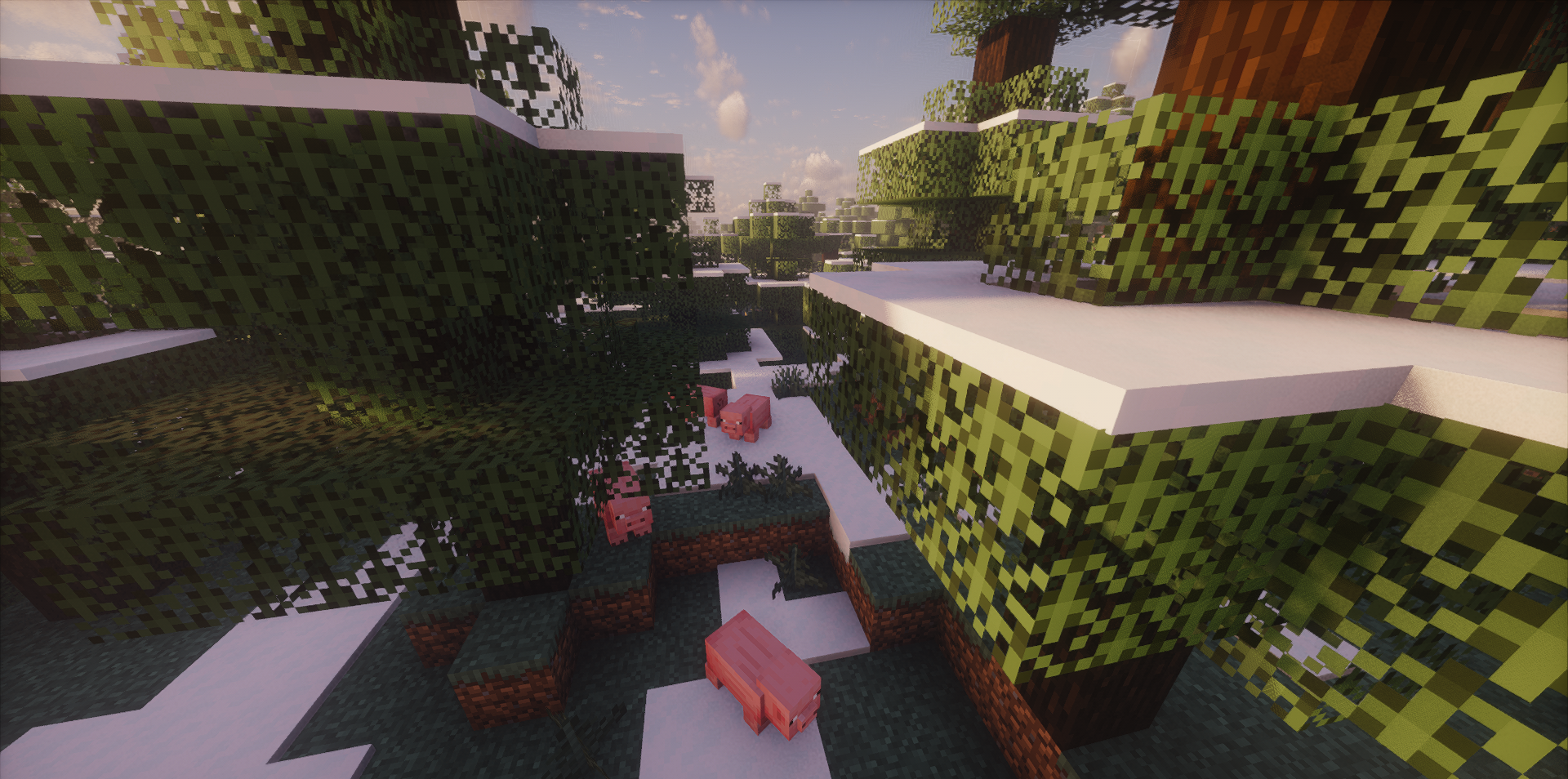
The game world transforms literally before your eyes, and in this shader, the developers added a new fog engine that drastically transforms any biome under appropriate weather conditions. A large number of settings are available to players, the ability to use several ready-made profiles, and translation into multiple languages.

How to install a shader:
First step: download the shader package from the link below.
Second step: Unpack the downloaded archive and copy the Erbium folder to c:\Users\User\AppData\Roaming\.minecraft\shaderpacks\(if this folder does not exist, create it yourself) (For Windows)
Third step: In the game, go to Settings, then to Graphics Settings. Select the "shaders" section and activate the shader pack of your choice.




Comments (0)