Glint for Minecraft 1.21.5

Glint shader pack for Minecraft offers a huge number of preset profiles, allowing you to choose the appropriate set of enhancements and effects in just a couple of clicks. Fully immerse yourself in the game world and add more realism.
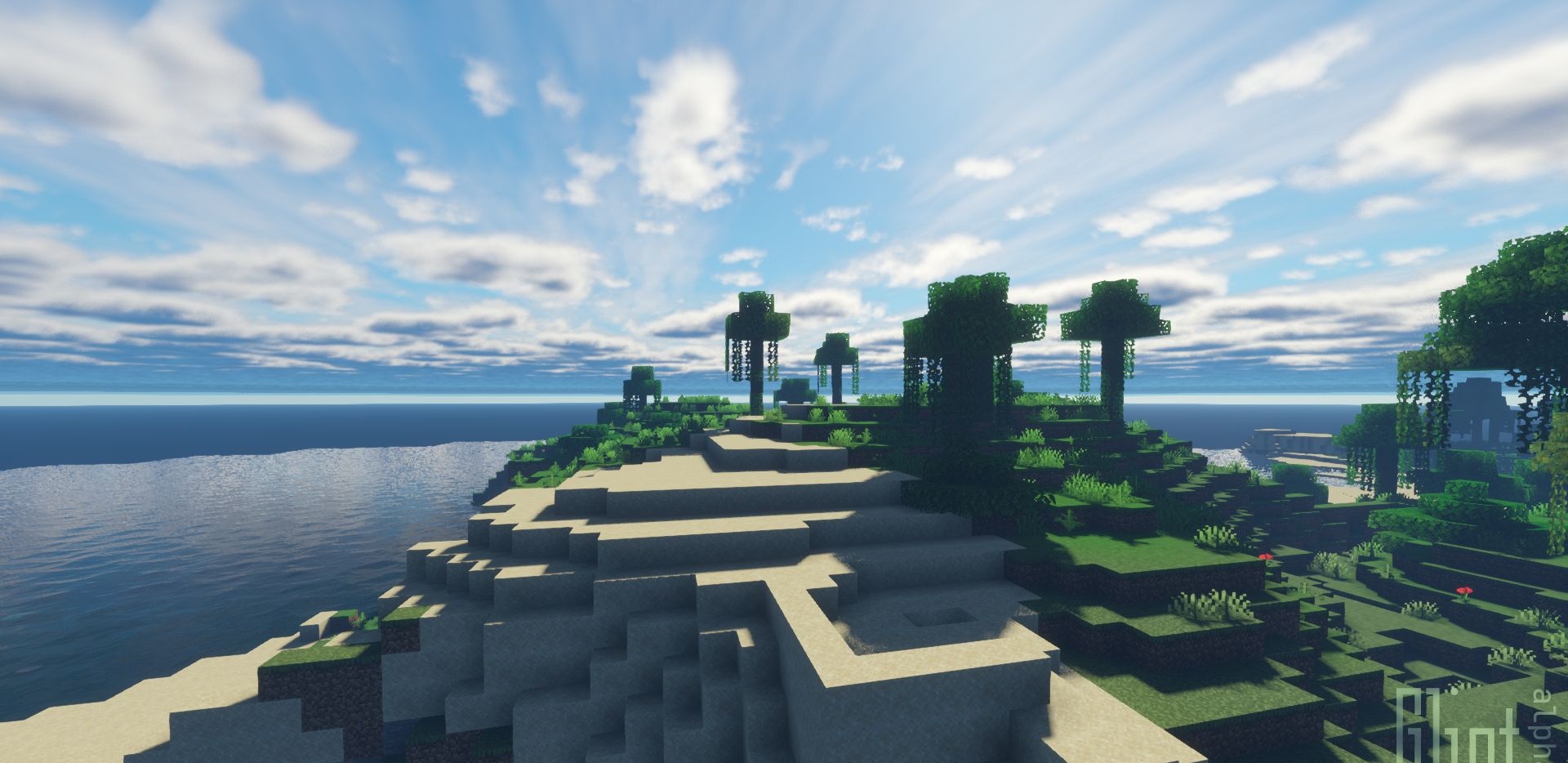
The graphics will change significantly, but the gameplay experience won’t suffer. It’s still the same Minecraft — just with a lot of additional effects. Suitable for both low-end and high-end PCs. Here you’ll need to “play around” with the profiles or study the list of settings in detail.

How to install a shader:
First step: download the shader package from the link below.
Second step: Unpack the downloaded archive and copy the Glint folder to c:\Users\User\AppData\Roaming\.minecraft\shaderpacks\(if this folder does not exist, create it yourself) (For Windows)
Third step: In the game, go to Settings, then to Graphics Settings. Select the "shaders" section and activate the shader pack of your choice.




Comments (1)