Ink Shader for Minecraft 1.21.5

Install Ink Shader for Minecraft if you are into the monochrome style or ink-like visuals. Yes, the graphics are visually far from what you’ve seen in the vanilla version. In fact, the developer of this extension chose a very unusual style, but monochrome has recently become popular both among texture packs and shaders, so you can give it a try.

The graphics will be unusual, at times not very pleasant, but at night you’ll be able to move through biomes without drinking a “Night Vision” potion, since everything around is visible. However, you definitely won’t be able to play in such an atmosphere for long…
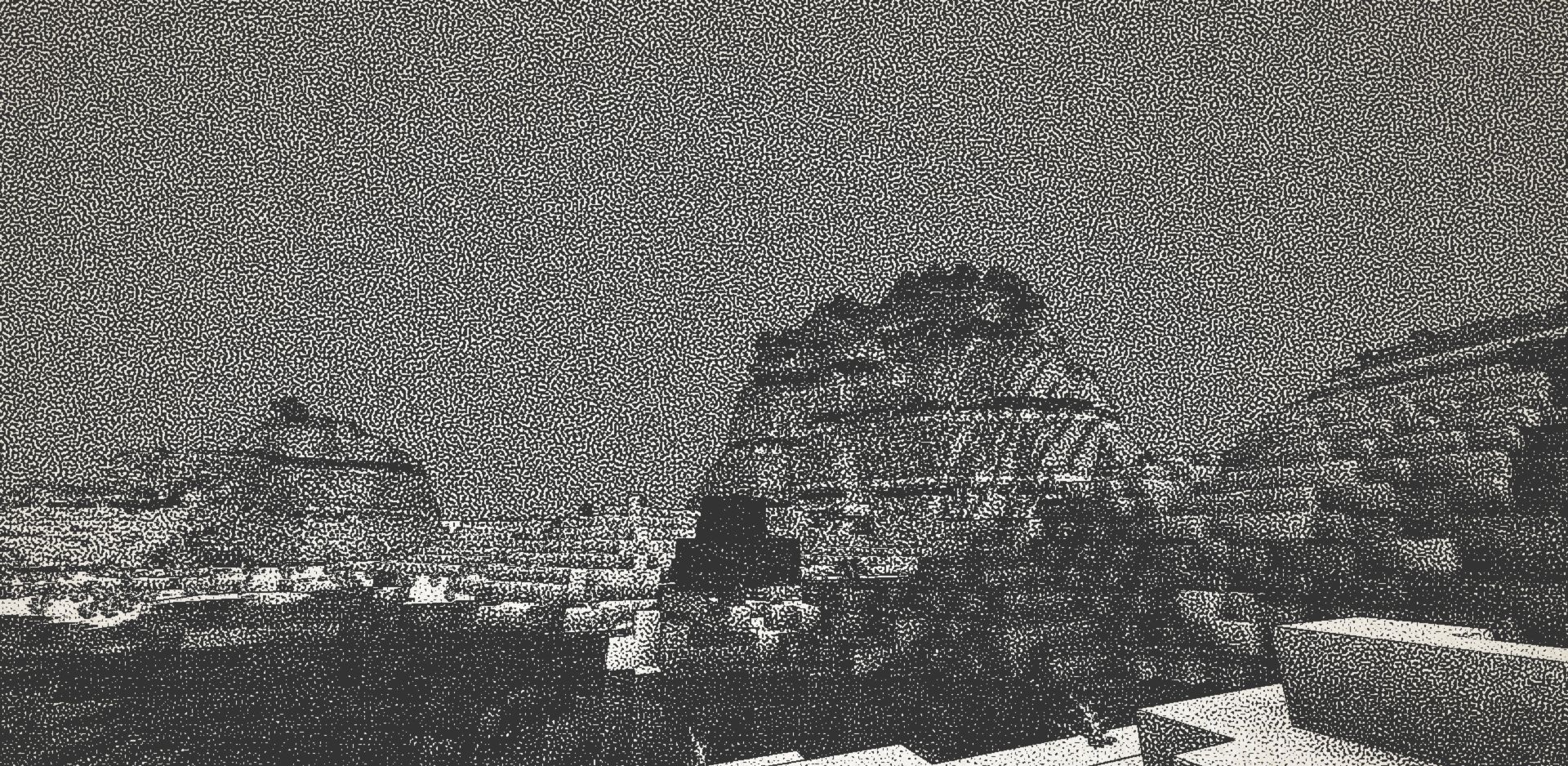
How to install a shader:
First step: download the shader package from the link below.
Second step: Unpack the downloaded archive and copy the Ink Shader folder to c:\Users\User\AppData\Roaming\.minecraft\shaderpacks\(if this folder does not exist, create it yourself) (For Windows)
Third step: In the game, go to Settings, then to Graphics Settings. Select the "shaders" section and activate the shader pack of your choice.




Comments (0)