LIGHT for Minecraft 1.21.8

Performance optimization is always a good thing, as it improves the adventure experience. The LIGHT addon for Minecraft introduces a number of changes to the familiar world by removing complex and demanding effects. At the same time, reflections, dynamic shadows, and realistic clouds remain untouched, making the improvement optimized and accessible to many.
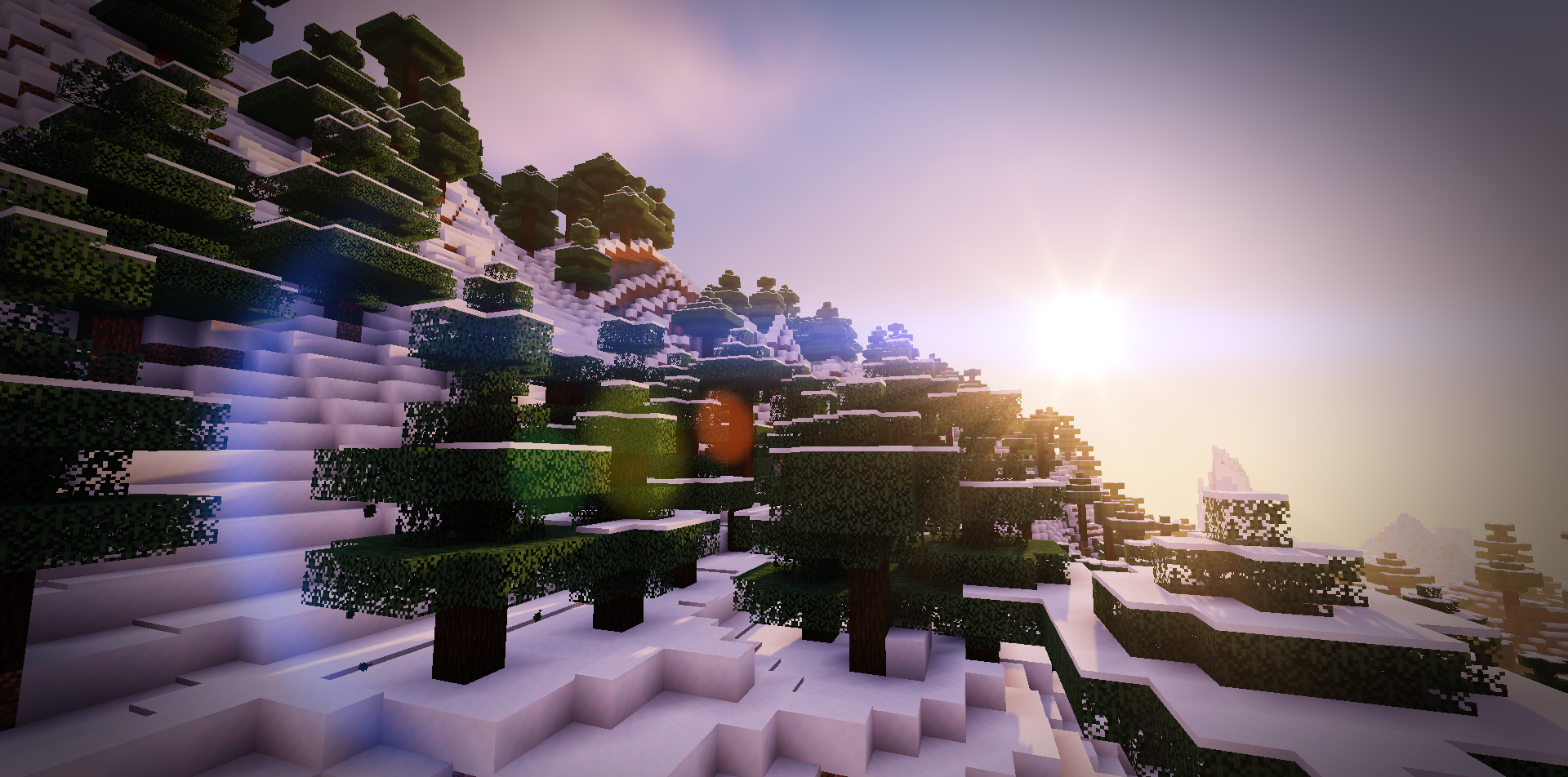
With a higher frame rate, you’ll be able to travel the world, explore dungeons, and simply enjoy the environment with ease. In addition, you’ll get a chance to appreciate a simplified version of visual optimization for the game.
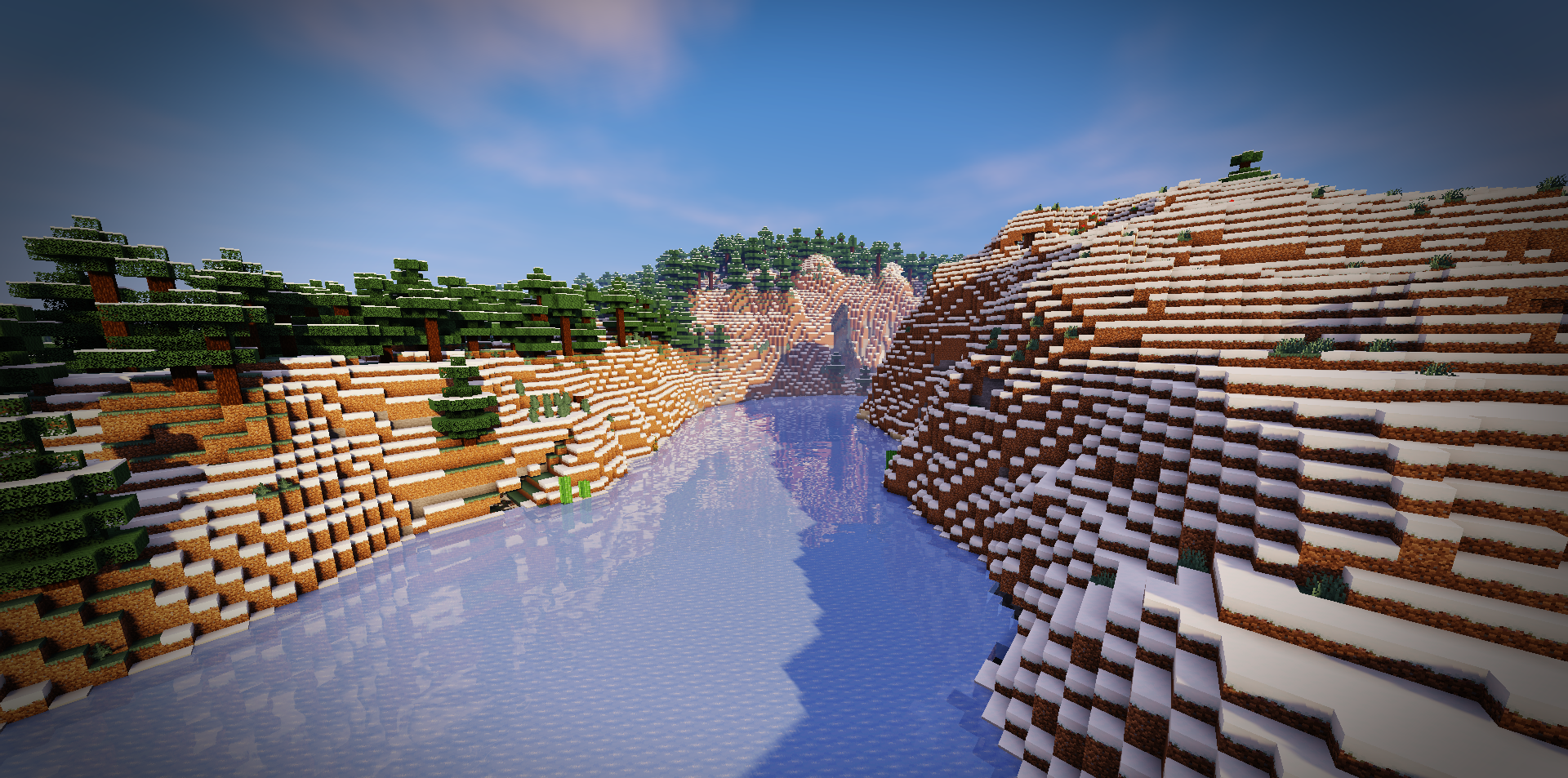
How to install a shader:
First step: download the shader package from the link below.
Second step: Unpack the downloaded archive and copy the LIGHT folder to c:\Users\User\AppData\Roaming\.minecraft\shaderpacks\(if this folder does not exist, create it yourself) (For Windows)
Third step: In the game, go to Settings, then to Graphics Settings. Select the "shaders" section and activate the shader pack of your choice.




Comments (0)