Motion Blur FX Shaders for Minecraft 1.21.3

Motion Blur FX for Minecraft is a unique shader pack that allows you to make significant changes to the world around you and transform your gaming environment beyond recognition.
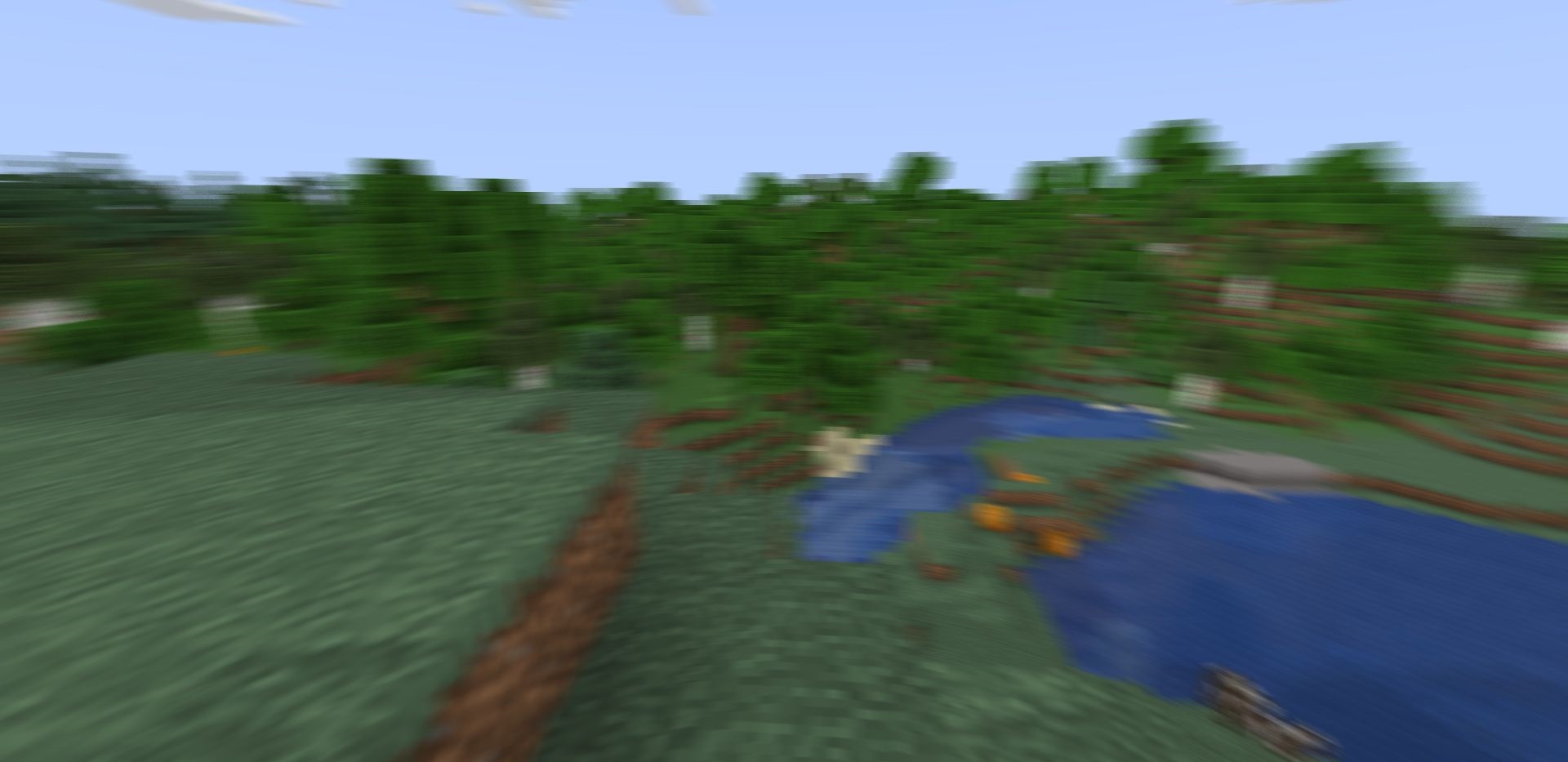
More precisely, this modification will add a blur effect, which will probably please fans of high performance and make the game more convenient. Therefore, you can customize and adjust the blur effect as you see fit to achieve good performance in your outstanding gaming adventure. This change will also increase the level of cinematography, which will benefit your adventure. Feel free to experiment and enjoy your game!

How to install a shader:
First step: download the shader package from the link below.
Second step: Unpack the downloaded archive and copy the Motion Blur FX Shaders folder to c:\Users\User\AppData\Roaming\.minecraft\shaderpacks\(if this folder does not exist, create it yourself) (For Windows)
Third step: In the game, go to Settings, then to Graphics Settings. Select the "shaders" section and activate the shader pack of your choice.




Comments (1)